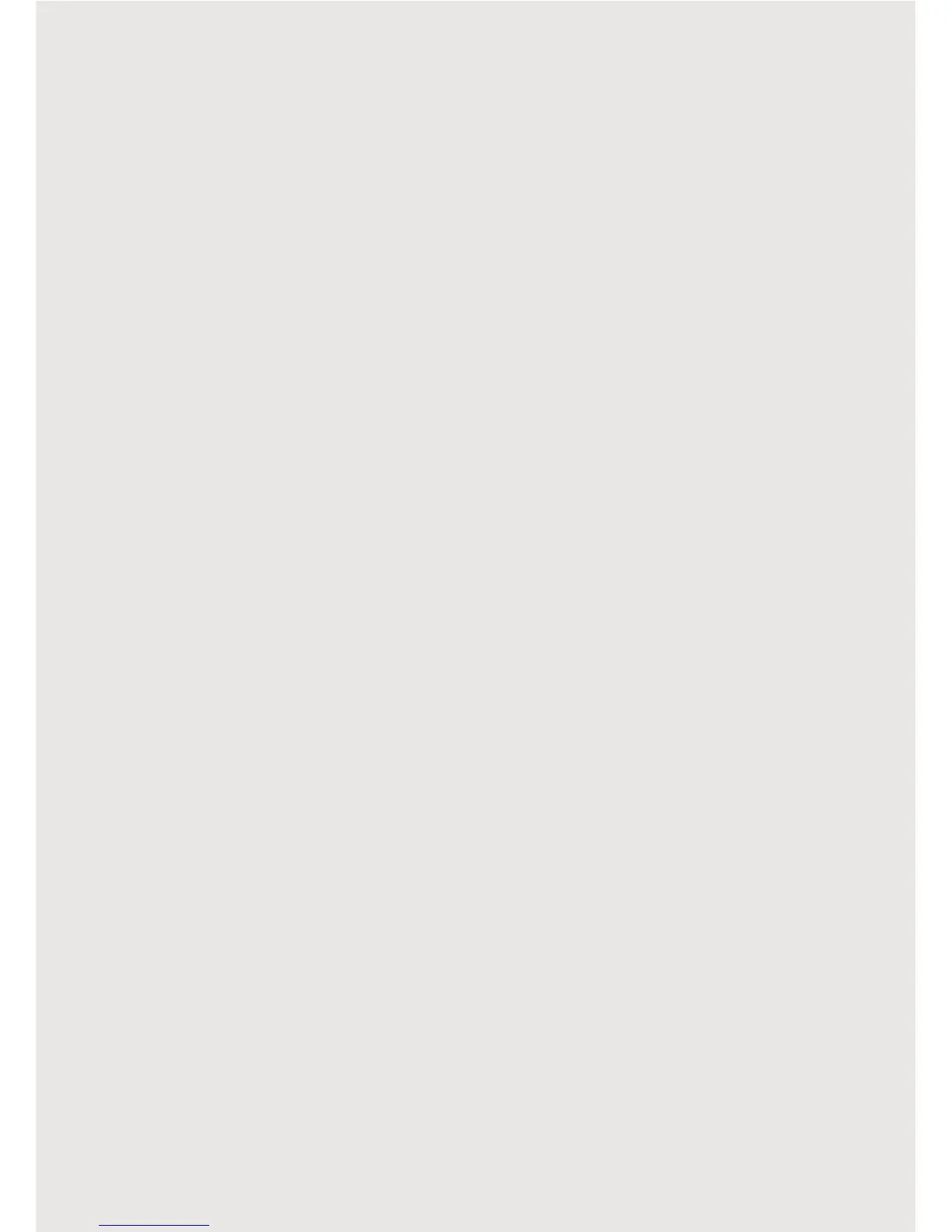154
Additional Safety Guidelines
About Charging
• Use only the charger supplied with your device. Use of
another type of charger will result in malfunction and/or
danger.
• Do not use the charger in a high moisture environment.
Never touch the charger when your hands or feet are wet.
• Allow adequate ventilation around the charger when
using it to operate the device or charge the battery. Do
not cover the charger with paper or other objects that will
reduce cooling. Do not use the charger while it is inside a
carrying case.
• Connect the charger to a proper power source. The
voltage requirements are found on the product case and/
or packaging.
• Do not use the charger if the cord becomes damaged.
• Do not attempt to service the unit. There are no
serviceable parts inside. Replace the unit if it is damaged
or exposed to excess moisture.
About the Battery
This unit contains a non-replaceable internal Lithium
Ion battery. The battery can burst or explode, releasing
hazardous chemicals. To reduce the risk of fire or burns,
do not disassemble, crush, puncture, or dispose of in fire or
water.
Only use the battery with a charging system that has
been qualified with the system per CTIA Certification
