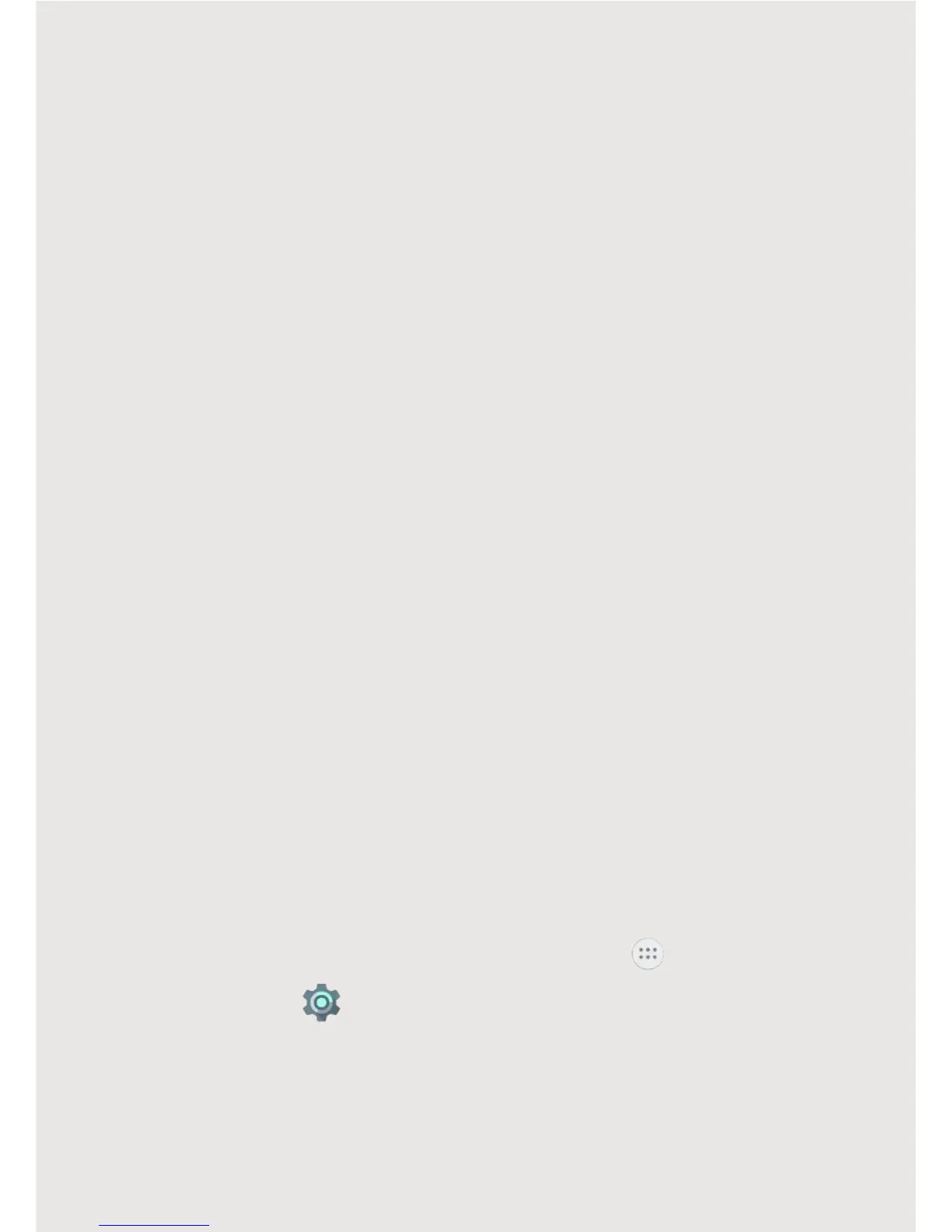72
Section 4. Connections
You can use your device to connect to the Internet
and to other devices. This section lets you learn
how to use connection features of the device,
including Wi-Fi, VPN, Bluetooth, and more.
Wi-Fi
Wi-Fi is a term used for certain types of wireless local
area networks, which lets you access the Internet
through a wireless connection. To use Wi-Fi on your
device, you need access to a wireless access point (or
other Wi-Fi Direct devices). The coverage of the Wi-Fi
signal can be up to 300 feet (100 meters). However,
it varies greatly due to the type of infrastructure, and
other objects through which the signal passes.
TIP: Wi-Fi networks, or Access Points (WAPs) can be Open
(unsecured), or Secured (requiring you to provide login
credentials).
Turning Wi-Fi On and Connecting to Wi-Fi
1. From the Home screen, tap
Apps
Settings
Wi-Fi.
