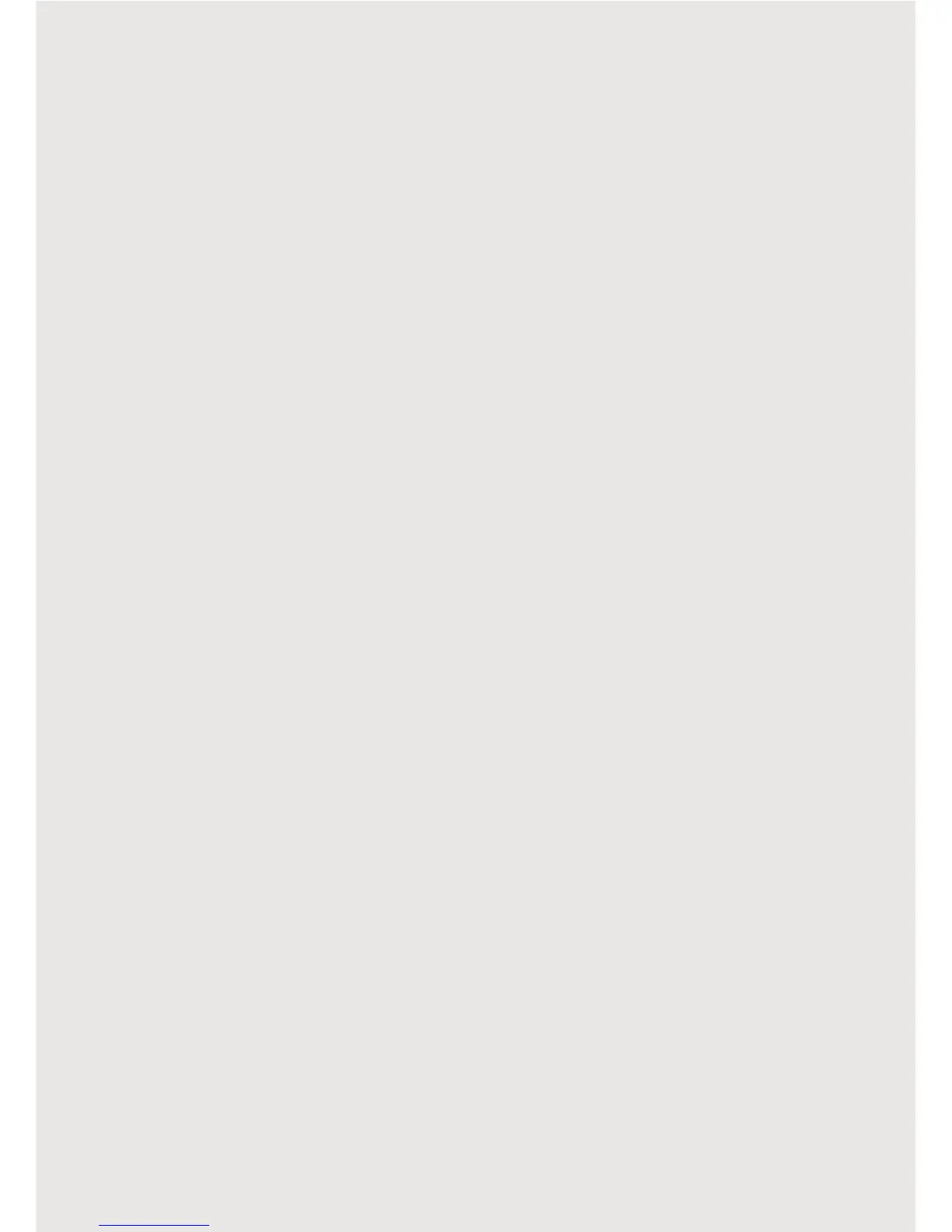2
Table of Contents
Section 1. Getting Started ................................ 5
Understanding this User Guide ............................................5
Front ............................................................................................8
Back .............................................................................................9
Sides ...........................................................................................11
Charge the Tablet................................................................... 13
Memory Card........................................................................... 14
Turning Your Tablet On/O ................................................. 15
Unlocking the Screen............................................................ 15
Setup Wizard ...........................................................................16
Setting Up Your Google Account ....................................... 17
Setting Up Additional Accounts ......................................... 17
Setting Up Social Networking Accounts ......................... 18
Section 2. Messaging ...................................... 19
Types of Messages ................................................................19
Email .......................................................................................... 19
Gmail ......................................................................................... 21
Message+ .................................................................................22
Section 3. Apps ................................................23
Managing Applications ........................................................ 23
Using Recent Apps ............................................................... 32
The Pre-loaded Applications ............................................. 33
Tech Coach for Ellipsis 8 HD Customers ........................40
