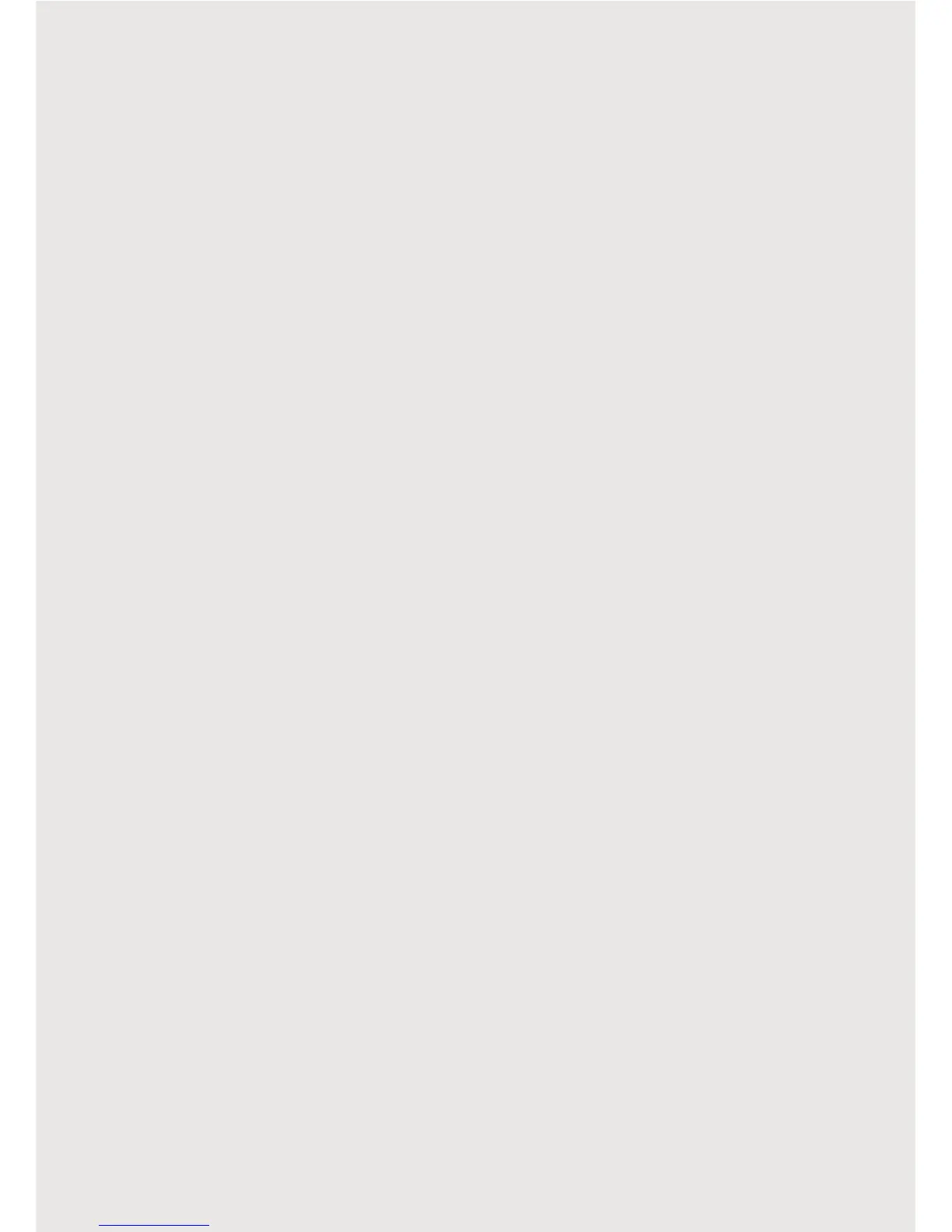3
Using Camera ......................................................................... 43
Using Google Photos ........................................................... 56
Using Clock .............................................................................. 61
Using Play Store .................................................................... 66
Using Maps ..............................................................................67
Widgets .....................................................................................67
Notification Panel ................................................................. 70
Section 4. Connections .................................. 72
Wi-Fi...........................................................................................72
Bluetooth .................................................................................. 76
Wi-Fi Direct ............................................................................. 80
Tethering ................................................................................. 82
Connecting to a Computer ................................................. 84
Section 5. Settings ..........................................87
More Wireless and Network Settings ...............................87
Device ..................................................................................... 101
Personal ..................................................................................122
System ................................................................................... 140
Section 6. Health and Safety Information . 152
Important Safety Precautions .......................................... 152
Additional Safety Guidelines ............................................154
Caring for Your Device ........................................................ 155
Federal Communication Commission Interference
Statement ..............................................................................157
RF Exposure Information (SAR) ......................................158
WEEE ....................................................................................... 161
