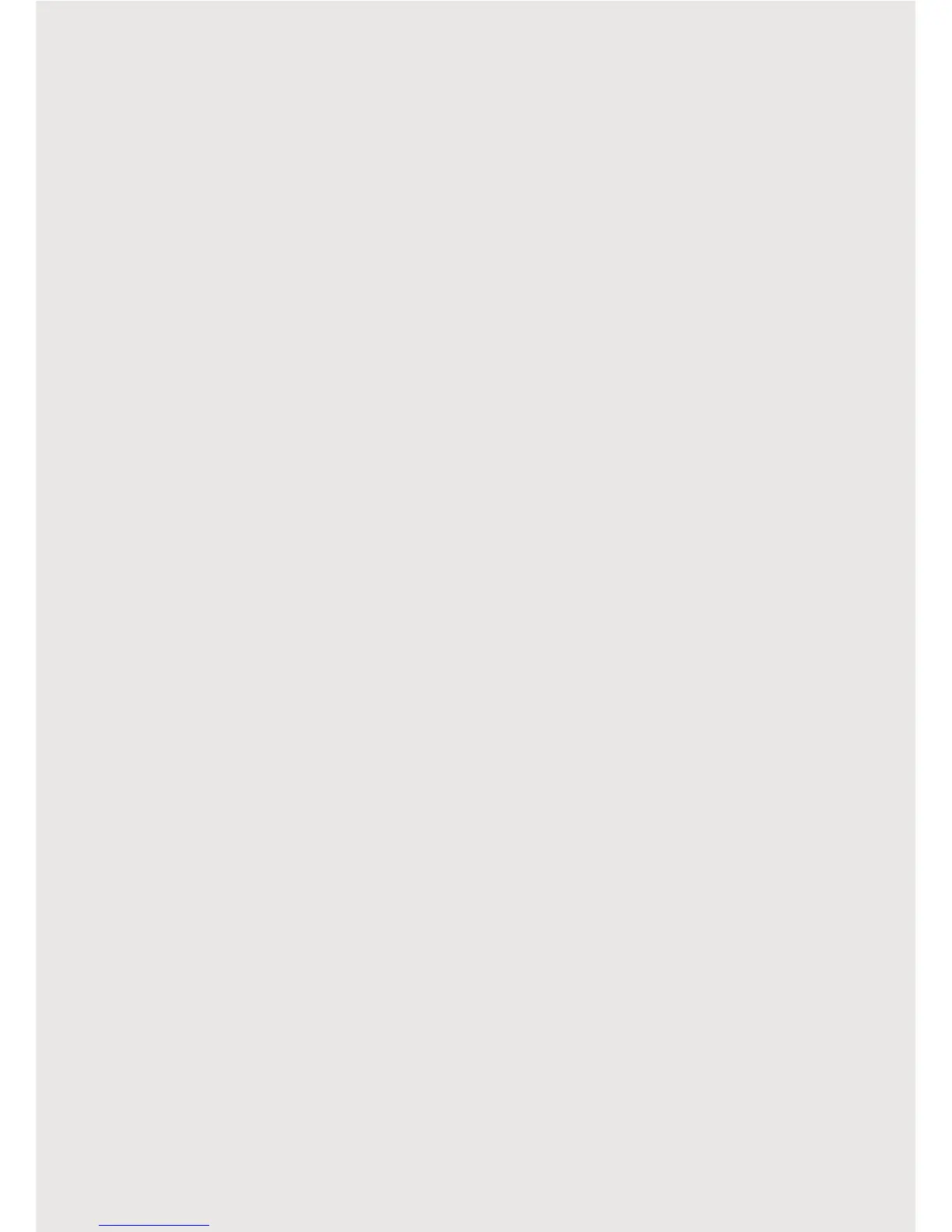90
• Keep Wi-Fi on during sleep: You can specify
whether to automatically turn off Wi-Fi when
the backlight goes out and the tablet locks. This
option can affect the behavior of devices you
connect to your tablet, such as when tethering
or using your tablet as a mobile hotspot.
• Avoid bad Wi-Fi connections: Enable this option
to use the mobile network whenever the Wi-Fi
network you are connected to has no internet
connection.
• Wi-Fi frequency band: This option allows you to
select the frequency that matches the frequency
used by your access point.
• Install certificates: This option allows you to
install certificates (for Wi-Fi authentication)
stored in Drive, Download folder, or the internal
storage.
• Wi-Fi Direct: This option allows you to share
photos, contacts and other content with other
Wi-Fi Direct devices.
• WPS Push Button: This option allows you to
initiate a connection just by pushing a button.
• WPS Pin Entry: This option allows you to initiate
a connection just by entering the PIN.
