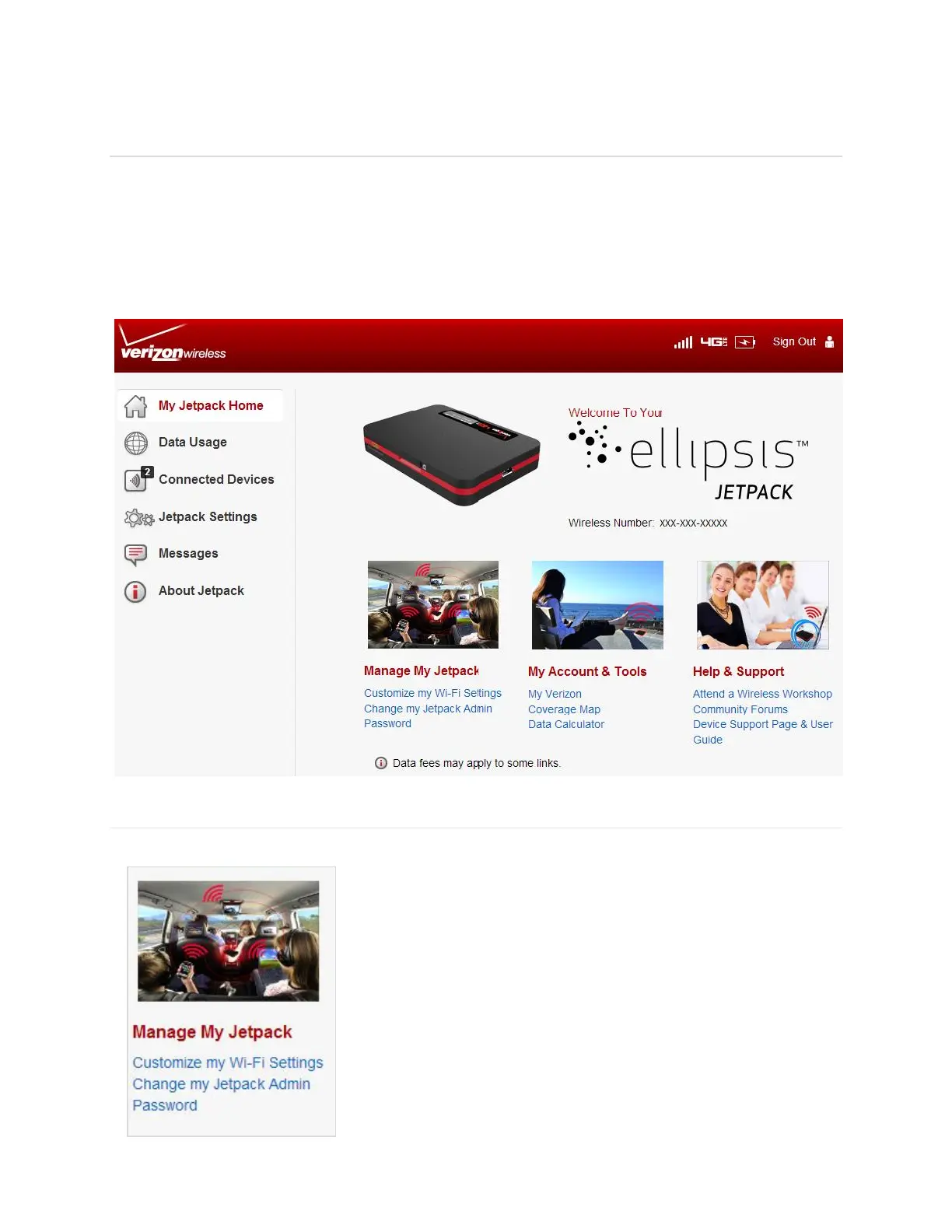14
My Jetpack Home
The My Jetpack Home page allows you to quickly access commonly used links and all
available menu options for your Jetpack. The My Jetpack Home page contains the following
quick link menu options:
Manage My Jetpack
My Account & Tools
Help & Support
Manage My Jetpack
The Manage My Jetpack quick links contain the following options:
Clicking on Customize my Wi-Fi Settings will take you to the
Jetpack Settings Wi-Fi menu page where you can customize
Wi-Fi profiles (see page 24 of this guide).
Clicking on Change my Jetpack Admin Password will take
you to the Jetpack Admin Password menu page where you
can change your jetpack Admin Password (see page 20 of this
guide).
