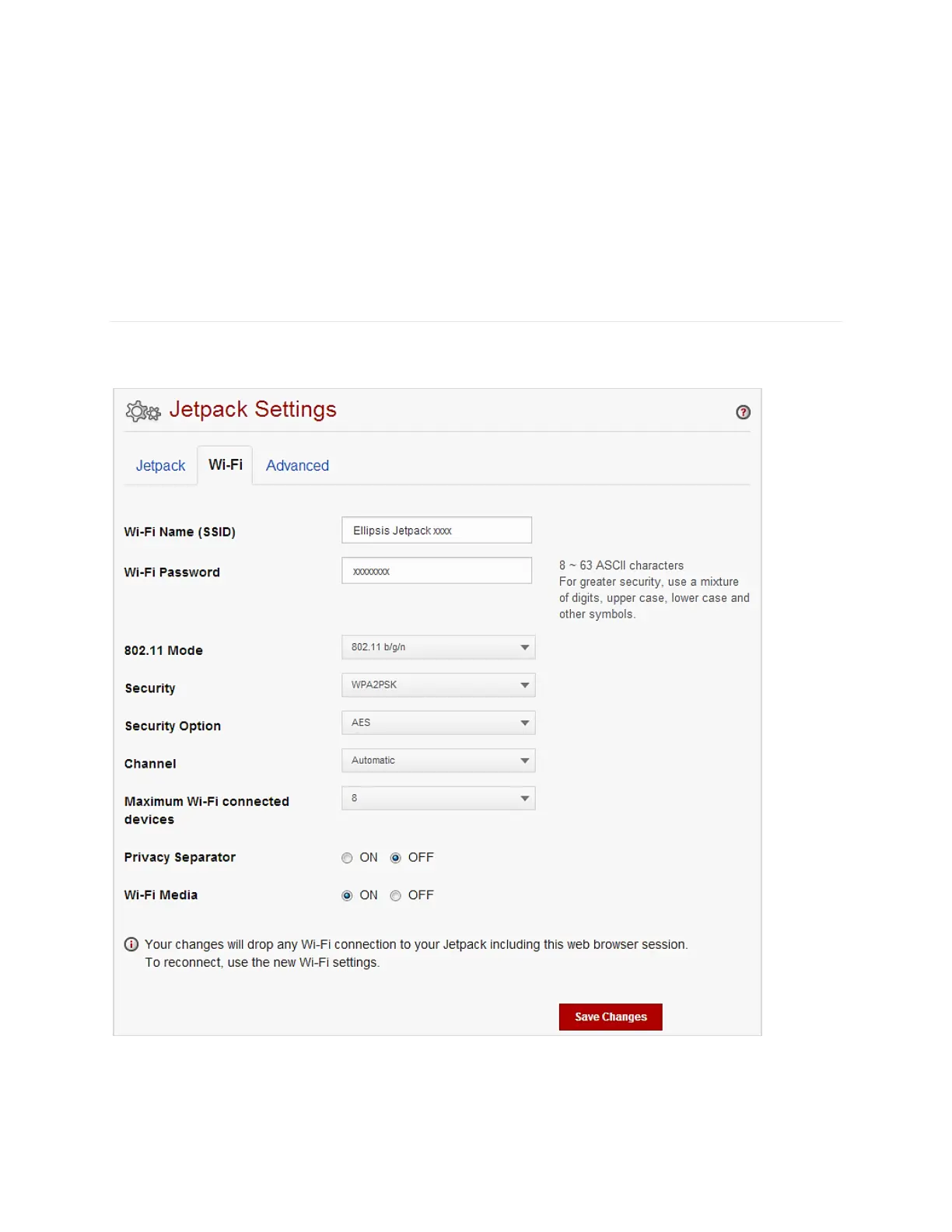24
Please note that performing a Factory Reset is a different process than performing a Power
Reset.
Factory Reset – returns device to factory default settings.
Power Reset – restarts the device. (Please refer to Section 4: Troubleshooting for more
details on Power Resets on page 39 of this guide)
Wi-Fi
The Wi-Fi menu allows you to customize your Wi-Fi profile, and contains the following sections.
Be sure to click Save Changes button to ensure that your new settings are saved.
Wi-Fi Name – The Wi-Fi Network Name (SSID) for the Wi-Fi network broadcasted by
the Jetpack.
