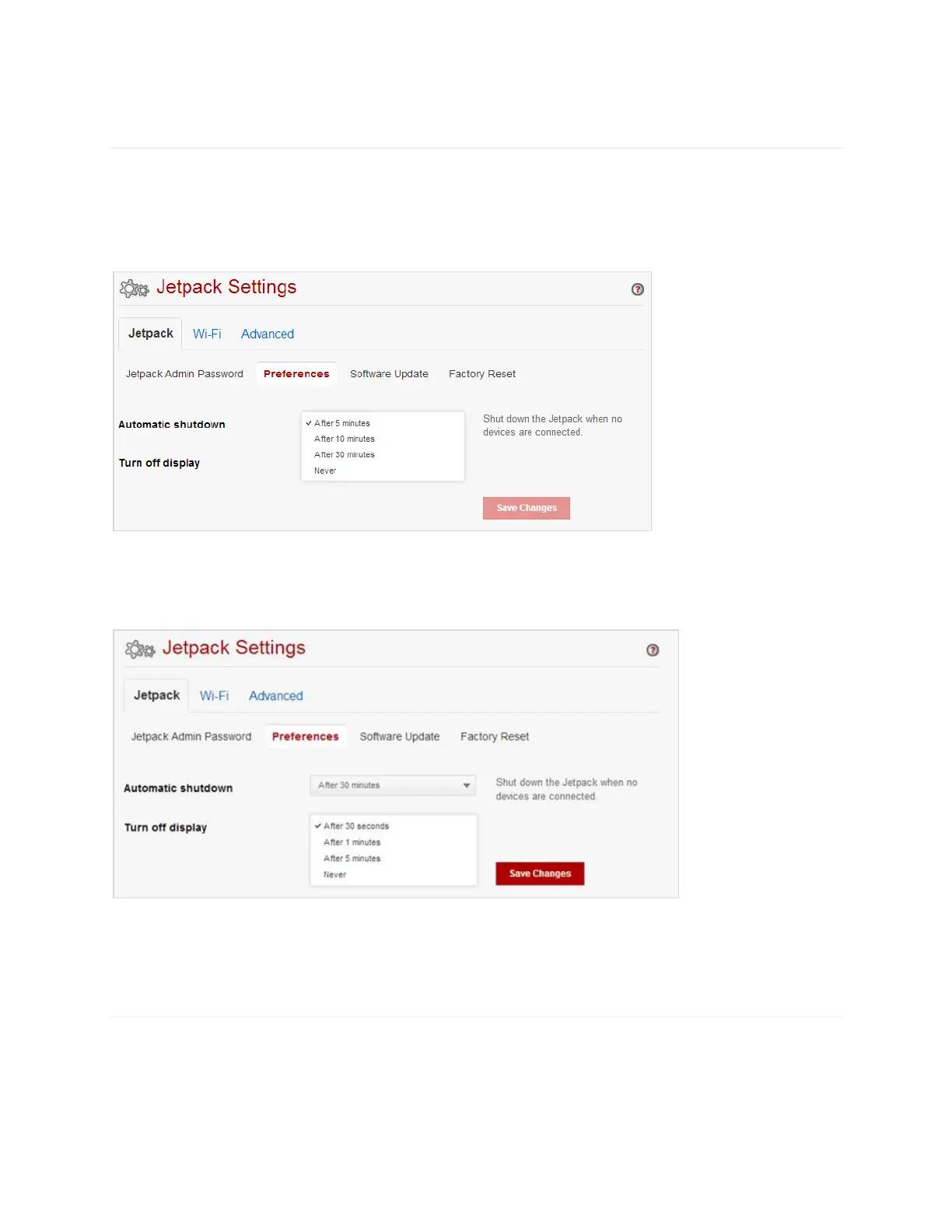22
Preferences
The Preferences menu contains the following options:
Automatic shutdown – Select the length of time before the Jetpack will automatically turn off if
no devices are connected. The Jetpack will automatically shut down if the device is running on
battery power and no wireless devices are connected. To turn off the automatic shutdown
feature, select "Never"
Turn off display – Select the length of time before the Jetpack display will automatically turn
off. The Jetpack display will automatically turn off if the menu button is not pressed for a certain
period. To turn off the automatic shutdown feature, select "Never"
Be sure to click Save Changes after making changes to either preference.
Software Update
The Software Update menu contains the following sections:
Current Software – Displays information for the current System software version and
Firmware version. From this section, you can check to see if any new software updates
are available by clicking on the Check for update button.
