11326412 FQG Ethernet
©2018 Verizon.
6-18
First 15 minutes
Wait at least 15 minutes for router
to activate once plugged in.
Router lights will flash and turn o/on
during activation.
After 15 minutes
When back light is red, Verizon
support is needed.
When GLOBE light is flashing red,
Verizon support is needed.
Support
Go online to
verizon.com/internetsetup
Troubleshooting
Installation guide
S:5.25”
S:10.75”
180375_L02_11326412.indd 1 6/11/18 2:10 PM








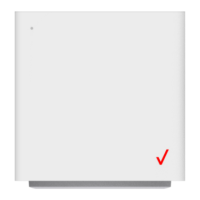



