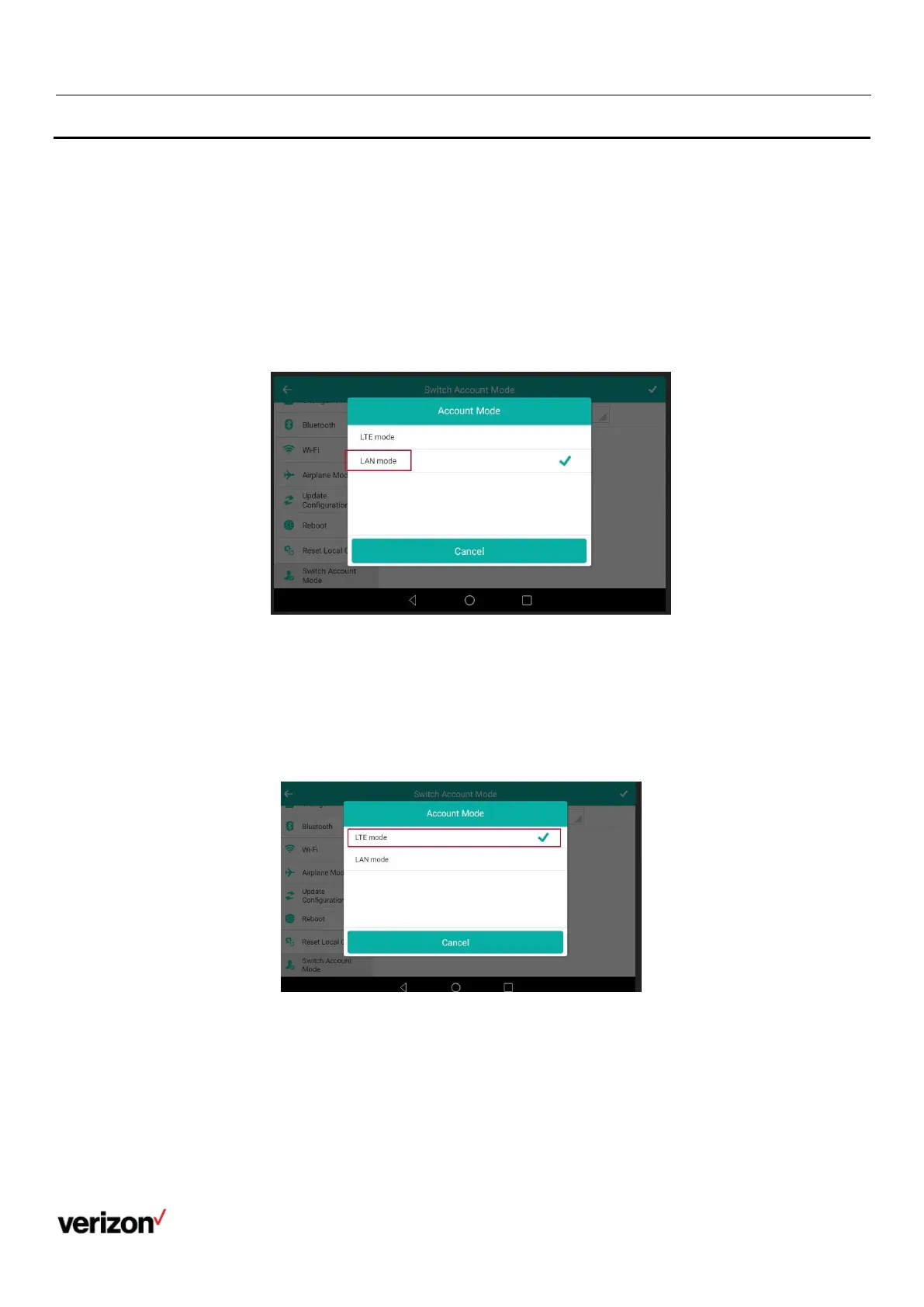User guide
Switching between LTE and LAN modes
The 4G phone is under the LTE mode by default and signed in to an LTE account. It also allows you to sign in to the SIP
account after switching to LAN mode. In the following section, we will introduce how to switch between the two modes to use
the desired account.
Switching from LTE to LAN
After switching to LAN mode, you can connect to a LAN or Wi-Fi and sign in to a SIP account (up to 16 accounts).
1.
Go to Settings > Basic Settings > Switch Account mode, select LAN mode, and tap the check icon in the
top-right corner.
The phone will reboot to automatically trigger the E911 location identification.
Switching from LAN to LTE
After you switch to LTE mode, you can use one LTE account only.
1.
Go to Settings > Basic Settings > Switch Account mode, select LTE mode, and tap the check icon in the
top-right corner.
The phone will reboot to automatically trigger the
E911 location identification
.
