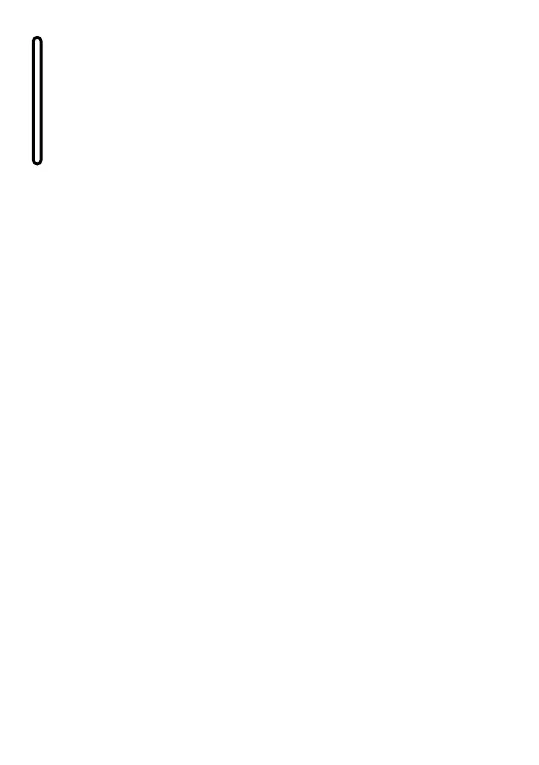29
Volume buttons
• In call mode, adjusts the earpiece or head-
set volume.
• In Music/Video/Streaming mode, adjusts
the media volume.
• In general mode, adjusts the ringtone
volume.
• Mutes the ringtone of an incoming call.
• In camera preview mode, press the Vol-
ume up or down key to take a photo or
press and hold to take burst shots.
• Press Volume up and down keys at the
same time for 3 seconds to start an
accessibility feature when Volume keys
shortcut is on. To set, touch Settings >
Accessibility > Volume keys shortcut.
NOTE: Devices and software are constantly evolv-
ing—the screen images and icons you see here are
for reference only.
1.2 Setting up your phone
Your phone already has a NANO SIM card installed.
MicroSD cards (capacity up to 256GB) may be pur-
chased separately.