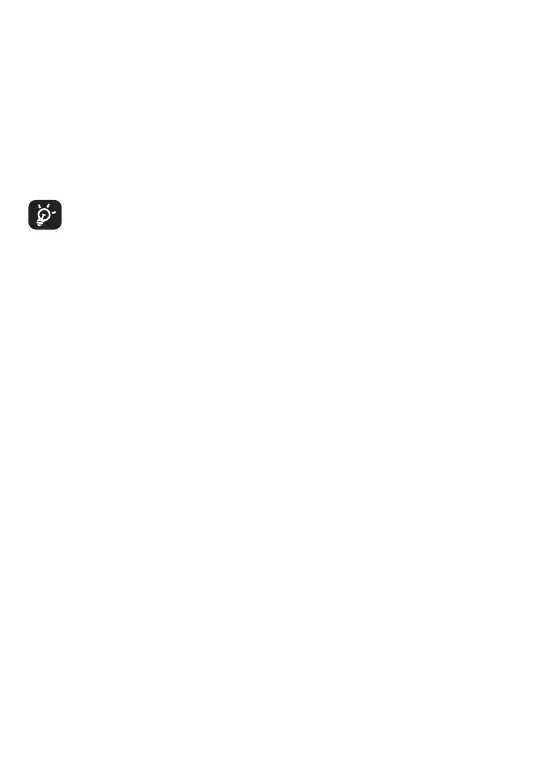75
6.4 Sharing a mobile data connec-
tion
You can share your phone’s mobile data connection
with a single computer via a USB cable (USB teth-
ering), with Bluetooth (Bluetooth tethering) or via
Wi-Fi (mobile hotspot).
The functions below may incur additional
network charges from your network operator.
Extra fees may also be charged in roaming
areas.
To share your phone's data connection via USB
and Bluetooth, or as a Wi-Fi hotspot
Go to Settings > Network & internet > Hotspot &
tethering to activate these functions.
To rename or secure your mobile hotspot
When mobile hotspot is activated, you can rename
your phone's Wi-Fi network (SSID) and secure it.
• Tap Settings > Network & internet > Hotspot &
tethering > Mobile Hotspot.
• Tap Set up Mobile Hotspot to rename the net-
work SSID or set your network security.
• Tap SAVE.
