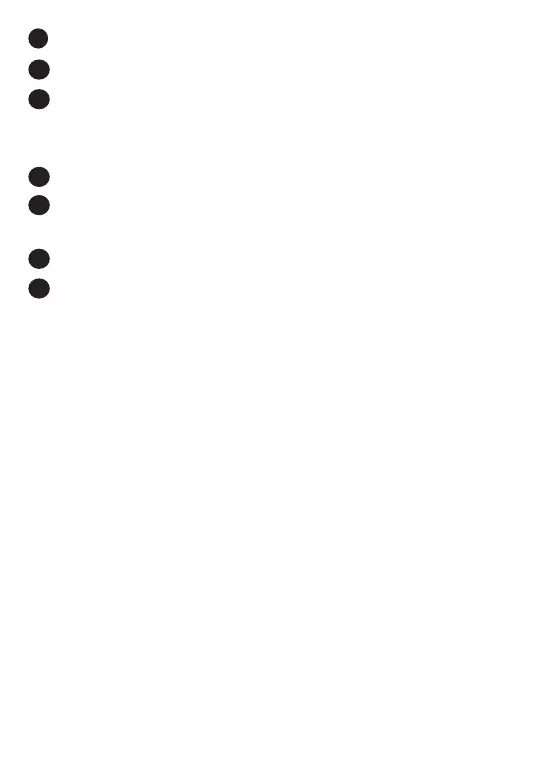46
1
Enter text or numbers.
2
Tap to attach media.
3
Tap to capitalize a letter. Touch and hold to
CAPS Lock (to type in all capital letters) and tap
again to turn o CAPS Lock.
4
Tap to switch to symbol and numeric keyboard.
5
Tap to insert a comma. Touch and hold to open
keyboard settings.
6
Tap to open an emoji list.
7
Tap to insert a period. Touch and hold to select
dierent puncuation symbols.
