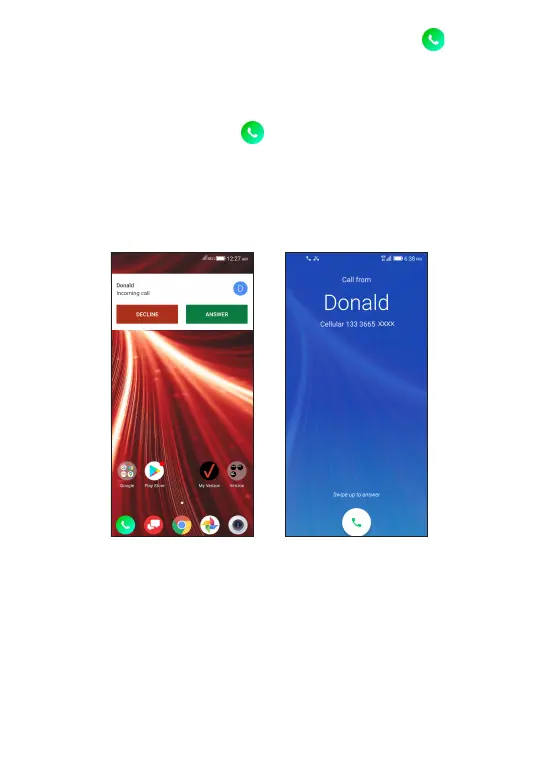50
followed by the full phone number and tap .
Emergency call
If your phone has network coverage, dial the emer-
gency number and tap to make an emergency
call. This works even without a SIM card and with-
out typing the PIN code.
3.1.2 Answering or rejecting a call
When you receive a call, a call window will be
presented on top of the screen. Touch DECLINE to
dismiss a call or ANSWER to answer a call.
Touch the call window to open the Phone call
screen.