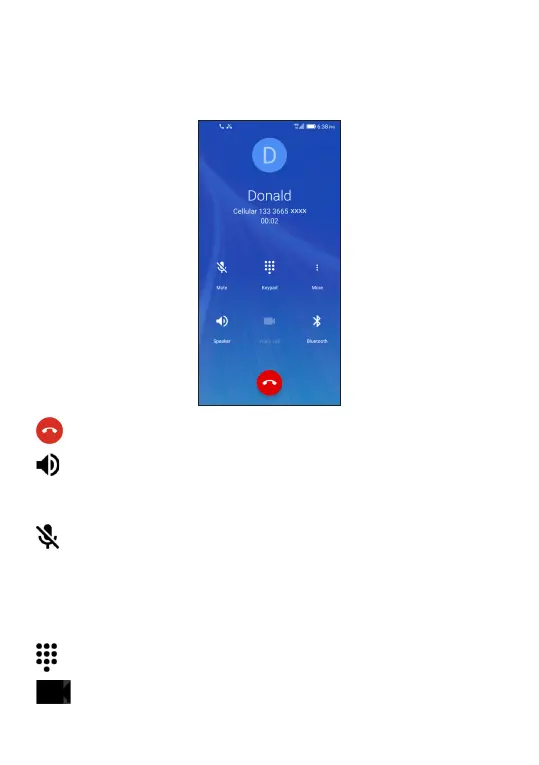52
3.1.5 During a call
To adjust the volume during a call, press the Volume
button.
End the current call.
Tap once to activate the speaker during the
current call. Tap this icon again to deactivate
the speaker.
Tap to mute sound input and turn o the
microphone on the phone (you will hear the
caller, but the caller will not hear you). Tap
this icon again to turn the microphone back
on and unmute.
Display the keypad.
Tap to make a video call.