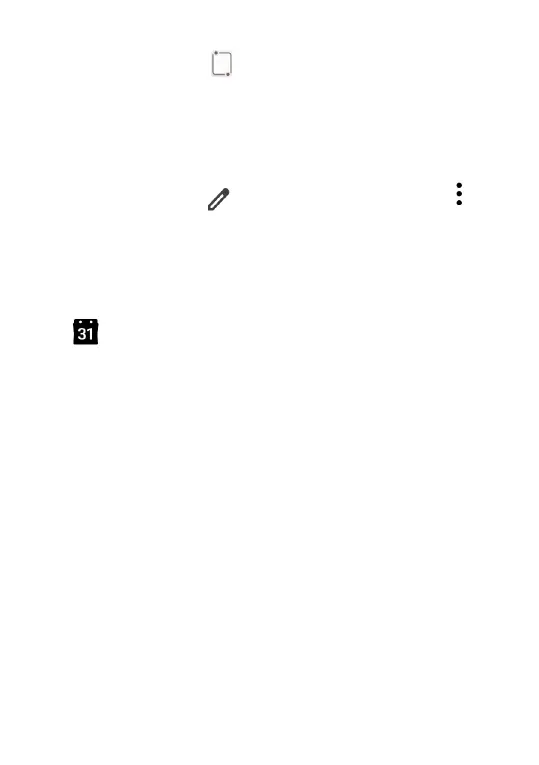66
screens, tap an empty spot to select a target area
which will then turn , then tap the icon to create
the new event.
5.1.3 To delete or edit an event
To delete or edit an event, tap the event to enter the
details screen. Tap to edit the event, or tap and
then Delete to delete.
5.1.4 Event reminder
If a reminder is set for an event, the upcoming event
icon will appear on the Status bar as a notifica-
tion when the reminder time arrives.
Touch, hold and drag down the Status bar to open
the Notification panel and tap an event name to
view the Calendar notification list.
Tap the Back button to keep the reminders pending
in the Status bar and the Notification panel.