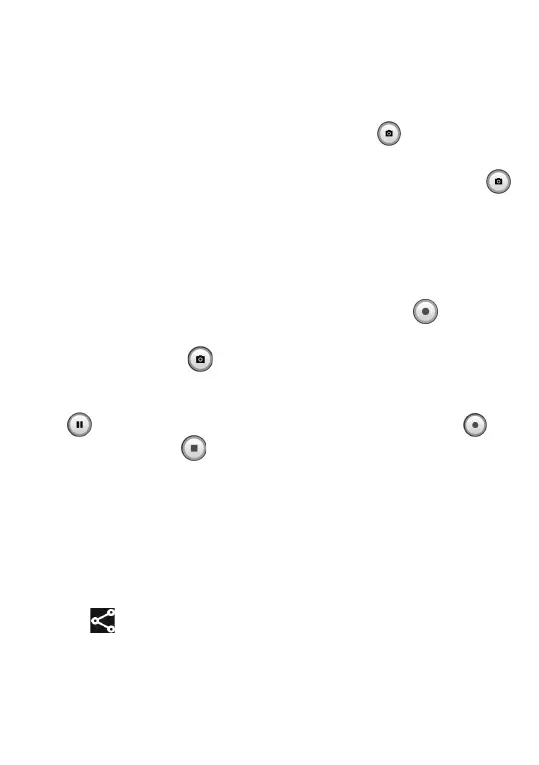79
To take a photo
The screen acts as the viewfinder. First, position the
object or landscape within the viewfinder, tap the
screen to adjust the image focus to a specific point
or object, and tap the Capture button or press
the Volume key to take a photo. The photo will be
automatically saved. You can also touch and hold
to take burst shots.
To take a video
Swipe to the right on the Camera Mode to enter
Video Mode, then tap the Record Button to
start video recording. You can also tap the Cam-
era Shutter icon to take a picture during video
recording.
Tap to pause video recording and tap again
to continue. Tap to stop recording. The video will
be automatically saved.
Further operations when viewing a picture/video
you have taken
• Slide left or right to view the photos or videos you
have taken.
• Tap , then Gmail/Bluetooth/MMS/etc. to share
the photo or video.