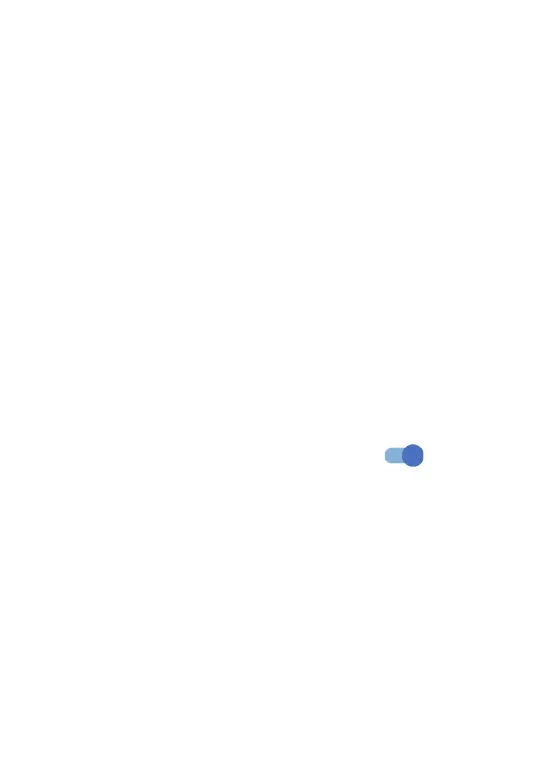82
• Smart guideline
(1)
: Touch to turn on/o.
• Dark shot: Toggle the switch to take a wonderful
picture in dark environment.
• Volume button function: Touch to customise the
Volume button to Shutter, Zoom or Volume when
using camera.
• Touch to capture: Touch to turn on/o. Once
turned on, the image will be captured by simply
touching the viewfinder screen.
• Grid: Touch to turn on/o. It divides the screen
into equal parts and helps you take better photos
by making it simple to align elements such as the
horizon or buildings, to the lines in the grid.
• Storage: Touch to choose between phone and
SD card storage when an SD card is inserted.
The default is phone storage.
• Save location information: Turn on to tag
photos and videos with your location. This option
is available when the GPS location service is
enabled.
• Shutter sound: Touch to turn on/o shutter
sound when capturing.
• Reset settings: Touch to reset the camera to its
factory default settings.
Two more options are available when you switch to
using the front camera: