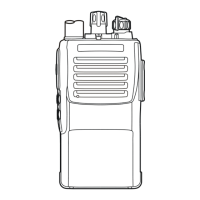VX-160U/180U
Alignment
3
Receiver
Set up the test equipment as shown for receiver alignment.
Sensitivity
Set the transceiver to CH 3 (high band edge)
Tune the RF signal generator to the same frequency of the transceiver, then set the
generator output level to 40 µV with ±3.0 kHz deviation @ 1 kHz tone modulation.
Open the “Adjust” window on the CE44, then select “Sensitivity” parameter.
Press the [ENTER] key to enable programming of this parameter, use the [UP] or
[Down] arrow keys so that the RF signal generator output level should be –7dB or
less for 12 dB SINAD.

