PWC – 500/1000/1010/1500
PureWaterCooler
Copyright 2006 Vertex Water Products
8. Remove/Replace Thermal Sensor
8.0 The hot tank thermal sensors are located
on the outside of the hot tank. There are
two thermal sensors. The sensor located
lower on the hot tank controls the daily
operation of the heating element. The
upper thermal sensor is an overheat
safety switch and cuts power to the hot
tank should a malfunction occur and
the tank starts to overheat.
8.1 Unplug cooler from power source for
this operation.
8.2 Remove (2) screws holding the upper
part of the cooling grill to the cooler
cabinet. Keep the rubber grommets
for reassembly.
8.3 Carefully pull the cooling grill away
from the cooler. The grill is still attached
at the bottom. Do not move the grill
more than 30 degrees away from the
cooler frame or the cooling system may
be damaged.
30 degrees
Max
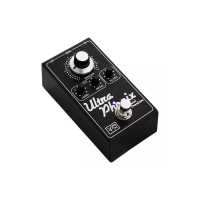
