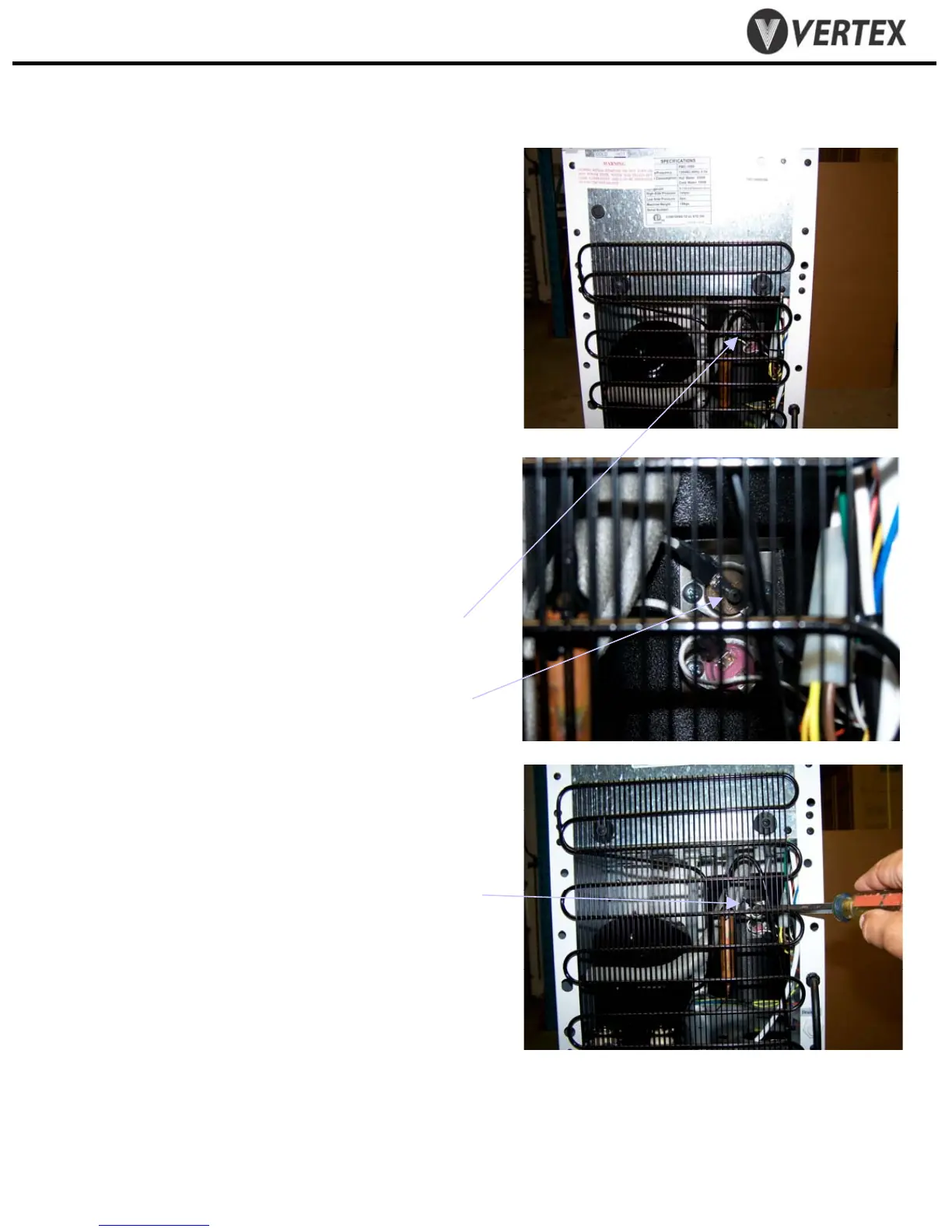PWC – 500/1000/1010/1500
PureWaterCooler
Copyright 2006 Vertex Water Products
7.0 Observe that there are two circular sensors
attached to the hot tank. The lower one is the
main controller at 82 ºC and the upper senor
is the over-temp cut off.
The power switch for the hot tank (at the back
of the cooler) should not be turned on until
water can be dispensed from the hot spigot. If
the hot power is turned on without water in the
hot tank the heating element will over heat. To
prevent this, the upper thermal sensor on the
hot tank will cut power to the heating element
before any damage takes place. If this happens
the switch on the thermal sensor can be reset to
operational mode manually by the following
procedure.
7.1 Make sure the power cord is unplugged.
7.2 From the back of the cooler, find the hot tank
7.3 Find the upper thermal sensor on the hot tank
7.4 Using a long thin object such as a screw driver
or a pen, depress the small black button at the
center of the upper thermal switch. You should
feel a click when you depress the button. This
action resets the over-temp sensor.
7. Hot Tank Reset Button
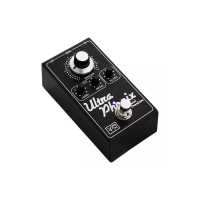