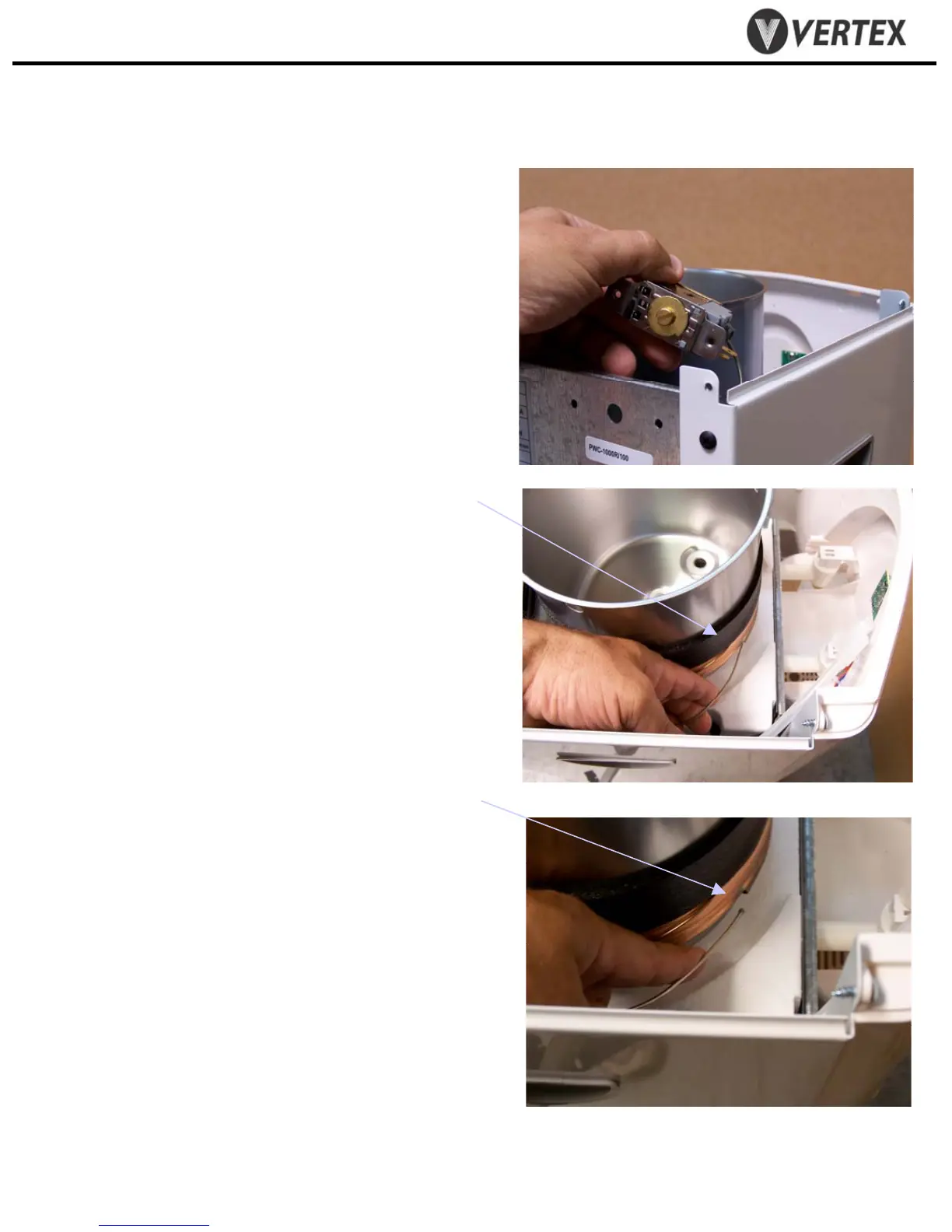PWC – 500/1000/1010/1500
PureWaterCooler
Copyright 2006 Vertex Water Products
11.9 Remove cold sensor switch and sensor tube
from cooler
11.10 To remove the sensor tube, carefully pull the
sensor out of the copper tube at the bottom
outside of the cold tank
11.11 With new cold sensor, carefully install sensor
tube into copper tube at bottom of cold tank.
11.12 Install the sensor switch using (2) screw to
cooler cabinet.
11.13 Adjust sensor tube so it is routed close to the
outside of the cold tank. This will allow the
insulating foam to fit properly over the tank.
11.14 Reinstall insulating foam.
11.15 Reinstall remaining parts in reverse order.
• Remove/Replace Cold Tank Sensor
cont.
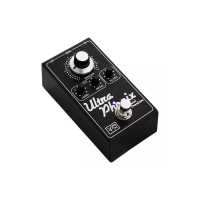