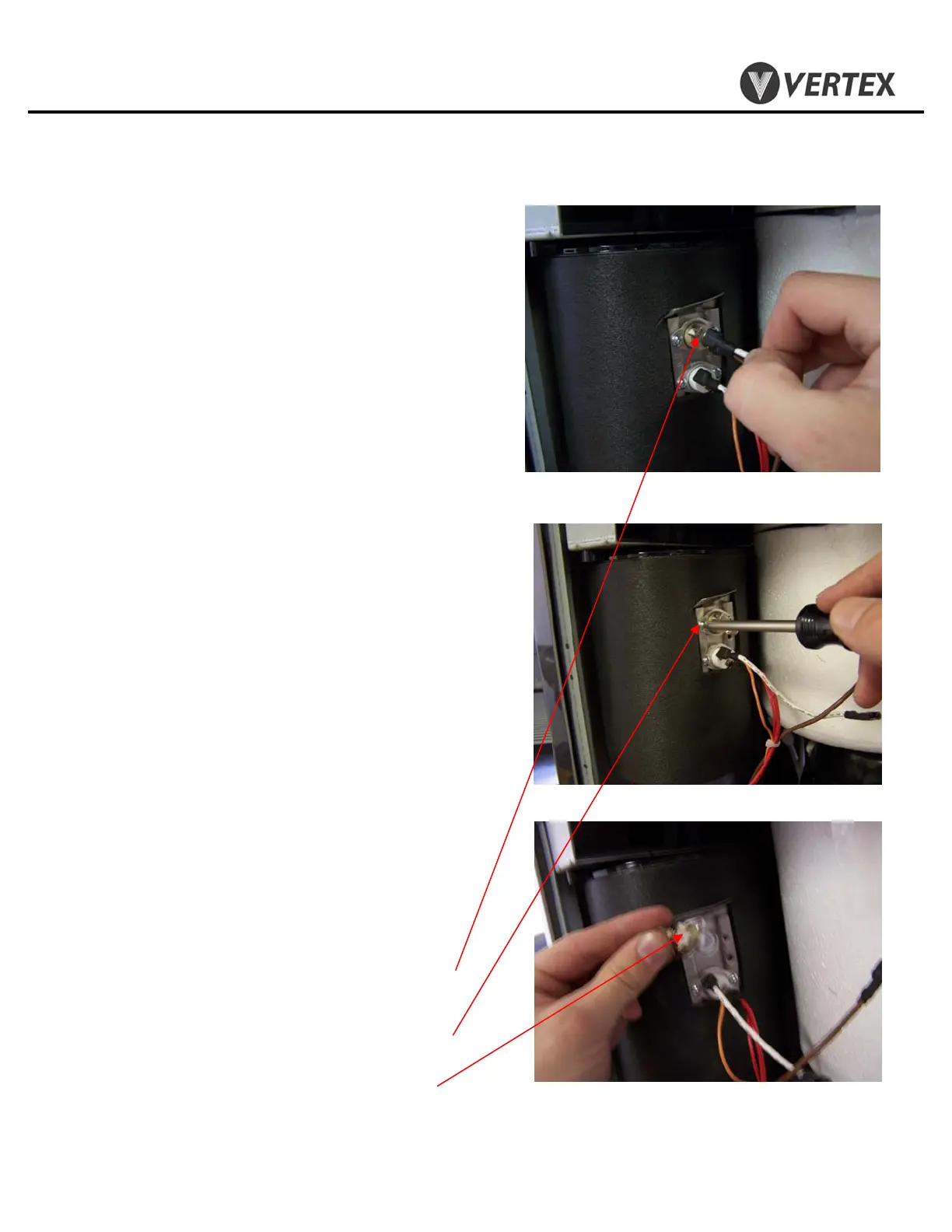PWC – 450
PureWaterCooler
Copyright 2011 Vertex Water Products
9. Remove/Replace Thermal Sensor
10.0 The hot tank thermal sensors are located
on the outside of the hot tank. There are
two thermal sensors. The sensor located
lower on the hot tank controls the daily
operation of the heating element. The
upper thermal sensor is an overheat
safety switch and cuts power to the hot
tank should a malfunction occur and
the tank starts to overheat.
10.1 Unplug cooler from power source for
this operation.
10.2 Remove right side cover per sec. 3.3
10.3 There are (2) thermal sensors attached with
screws to the hot tank. The lower sensor auto-
matically turns the heating element on and off
to maintain the water at 180 ºF. The upper
sensor is the over temperature sensor. This
sensor activates if the temperature on the tank
goes over 212 ºF. If this sensor is activated due
to a overheat condition, it will cut the power to
the heating element. If this happens, it will
automatically reset once the temperature decreases.
To check if either thermal sensor is good, use a
continuity tester (ohm meter) to check for
continuity across the thermal sensor. Before testing,
make sure that at least one of the wires is
disconnected from the sensor so as not to test
continuity across a different part of the system.
Make sure the thermal sensor is at ambient
temperature for this test. If there is no continuity,
replace the sensor.
10.4 To change either sensor, disconnect (2)
electrical terminals from sensor.
10.5 Remove (2) screws holding sensor to tank.
10.6 Install new thermal sensor, replace screws,
reconnect electrical terminals to sensor.
10.7 Replace right side cover.
