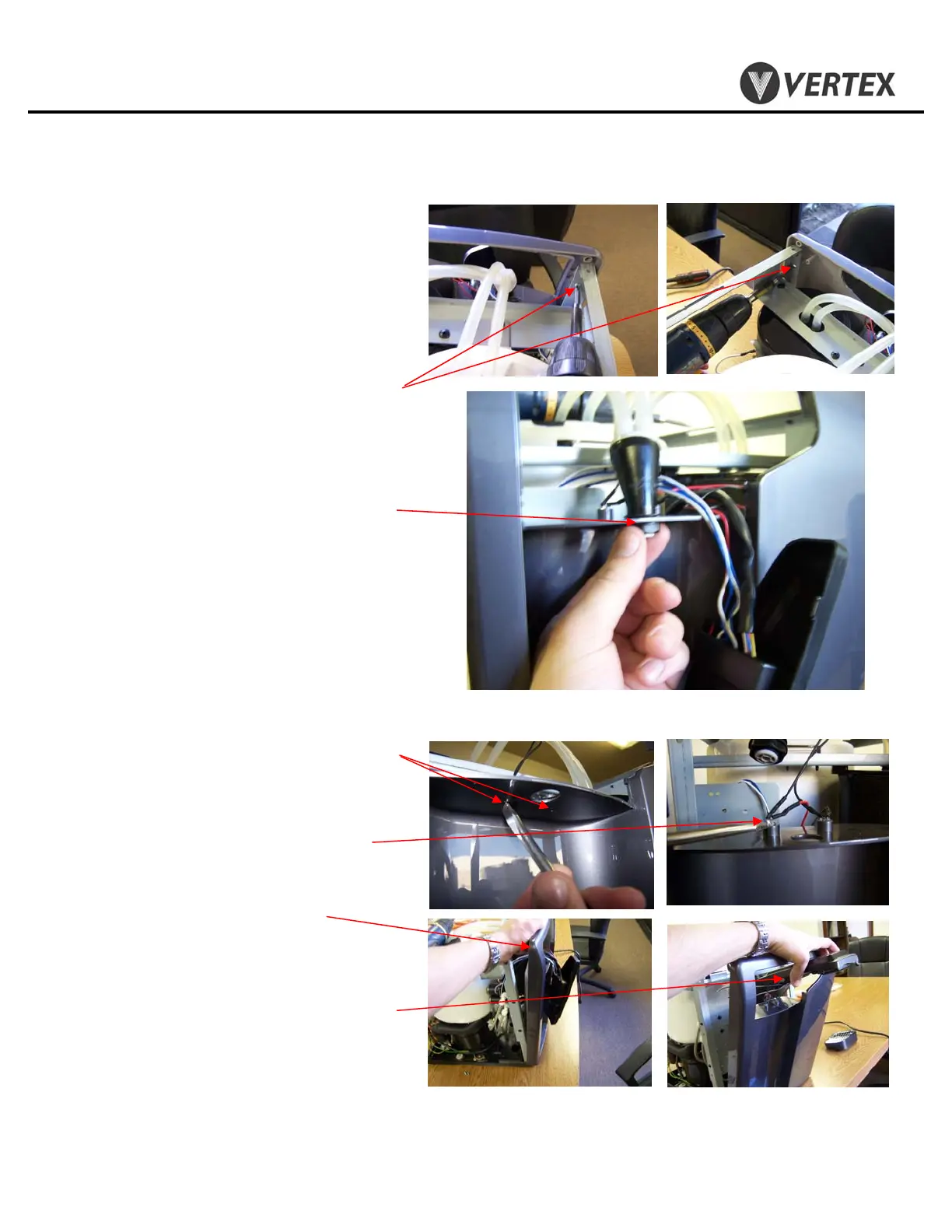PWC – 450
PureWaterCooler
Copyright 2011 Vertex Water Products
8. Remove Front Panel
8.1 Remove top and side covers of cooler
(section 3)
8.2 Remove the control panel (section 6)
8.3 Remove (2) screws from the top of the
front panel. The lower part of the front
panel sets on two pins.
8.4 Unscrew spigot nut and remove spigot
from front panel.
8.5 Using pointed tool such as a flathead
screwdriver, push up on the LEDs to
unseat them from the front panel. Then,
using a flathead screwdriver, pry the
LEDs from the front panel.
8.6 Tilt the front panel forward.
8.7 Pass all wiring and the control panel
through the opening in the front panel.
8.8 Lift front panel off of the two pins on
the base. Remove the panel.
8.9 Re-assemble in reverse order.
