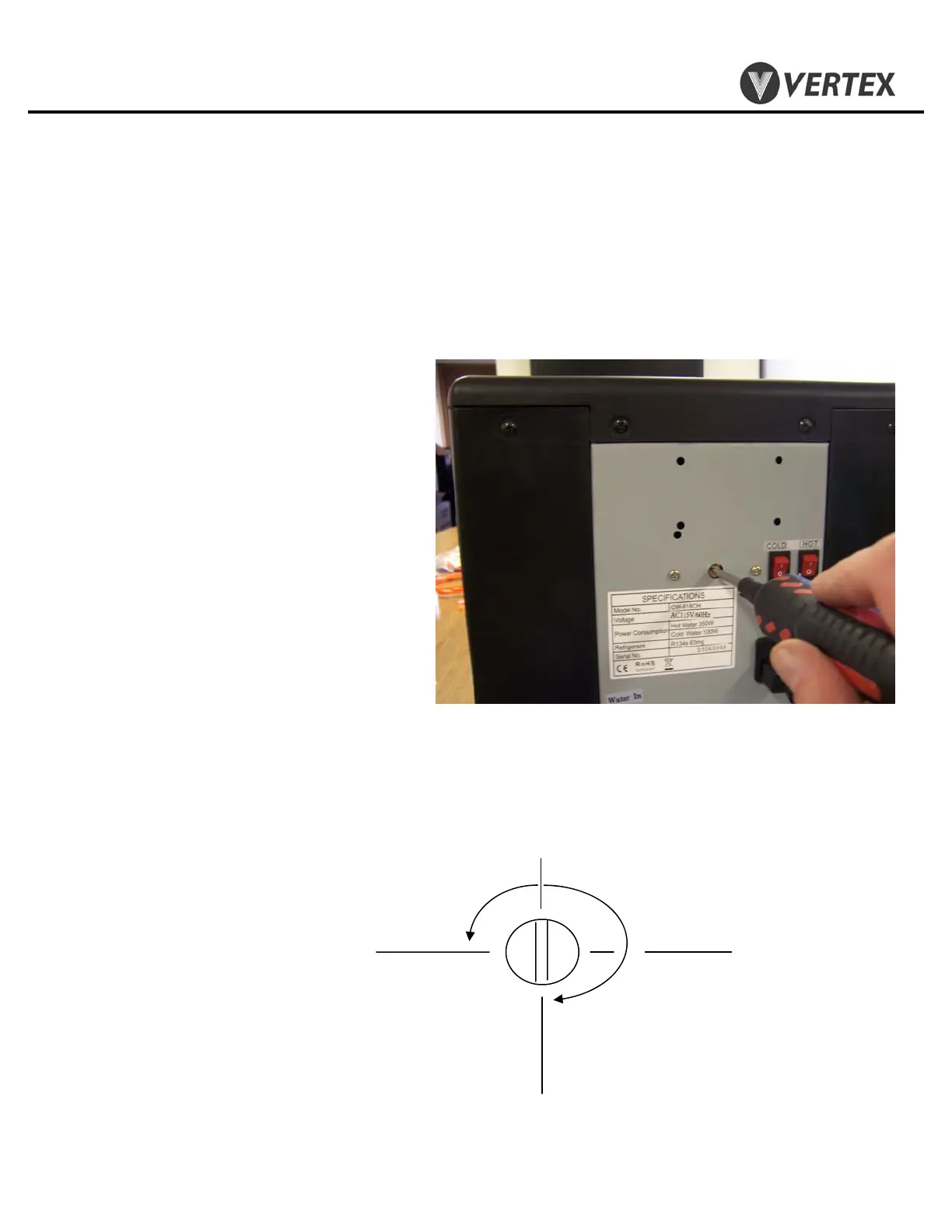PWC – 450
PureWaterCooler
Copyright 2011 Vertex Water Products
11.0 The cold water temperature adjustment
is located on the back of the cooler in
the middle of the panel. An expansion
tube senses temperature in the cold
tank and open and closes the thermostat.
11.1 The cold adjustment is a shaft with a
screw driver slot on the end.
11.2 To make the water colder, using a
screw driver, rotate the shaft clockwise.
For warmer water rotate the shaft
counter clockwise. There are stops on
the adjustment shaft. DO NOT force
the control shaft over the stop. If this
happens, it will be necessary to replace
the temperature controller
10. Cold Tank Temperature Adjustment
STOP
COLDEST
270º Travel
STOP
WARMEST
Normal Travel is 270º
