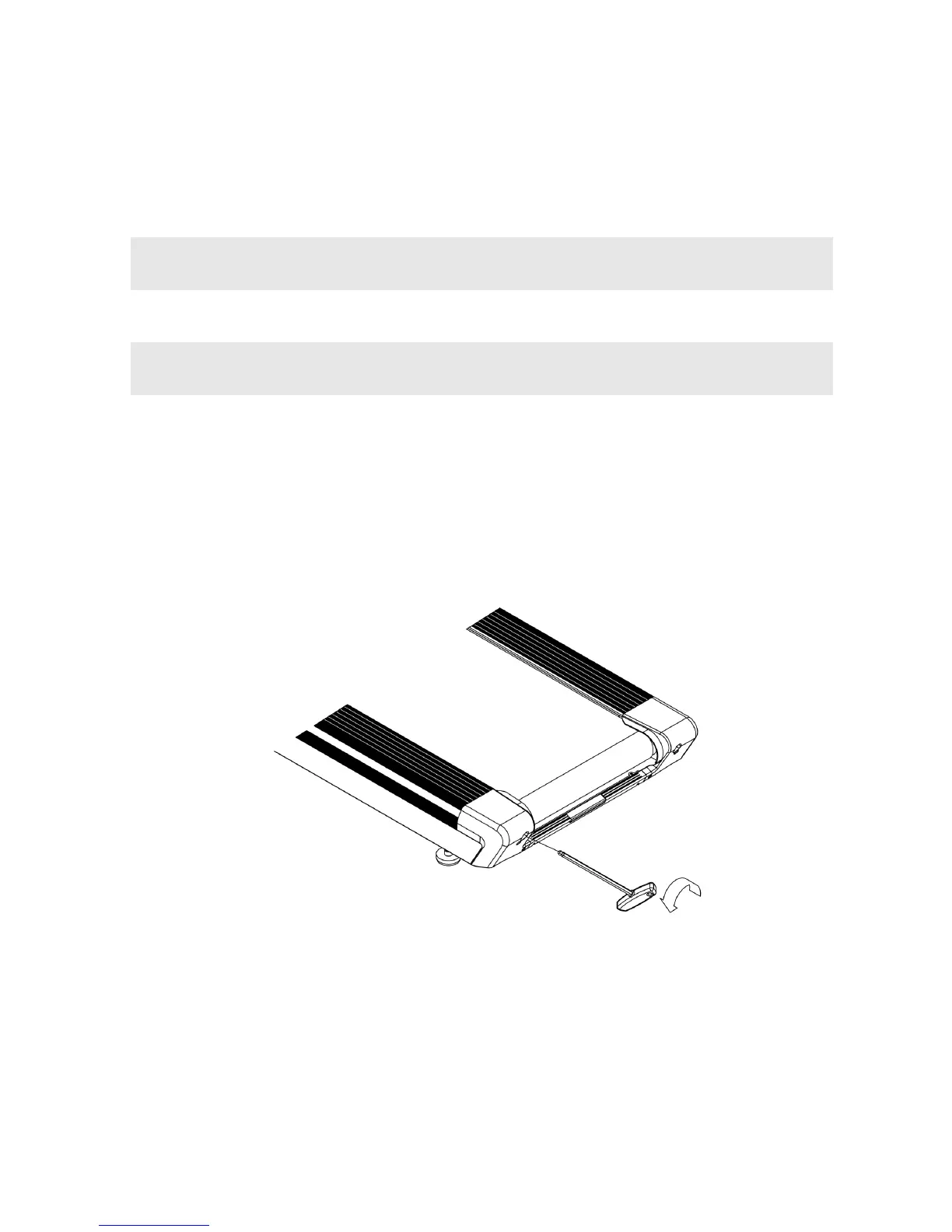2.6. Running Belt Adjustment
After assembling the treadmill, check the operation of the running belt.
First, make sure the power supply is correct. After starting the treadmill, stand on the two
sides of the pedal(At the very start, don’t stand on the running belt).Press QUICK START
key and then increase the speed to 4.0MPH(6.4KPH) by pressing + key.
If the running belt is moving towards the right side:
Turn the right button 90°clockwise and contrarotate the left button 90°. You will find the
treadmill return to the center position automatically.
If the running belt is moving towards the left side:
Turn the left button 90°clockwise and contrarotate the right button 90°. You can also find
the treadmill return to the center position automatically.
If you find that the belt has not moved to the proper position, please repeat the steps
above.
Note:When adjusting the button, the angle can not exceed 90°which will make it
imposssible to adjust the belt to the proper position.