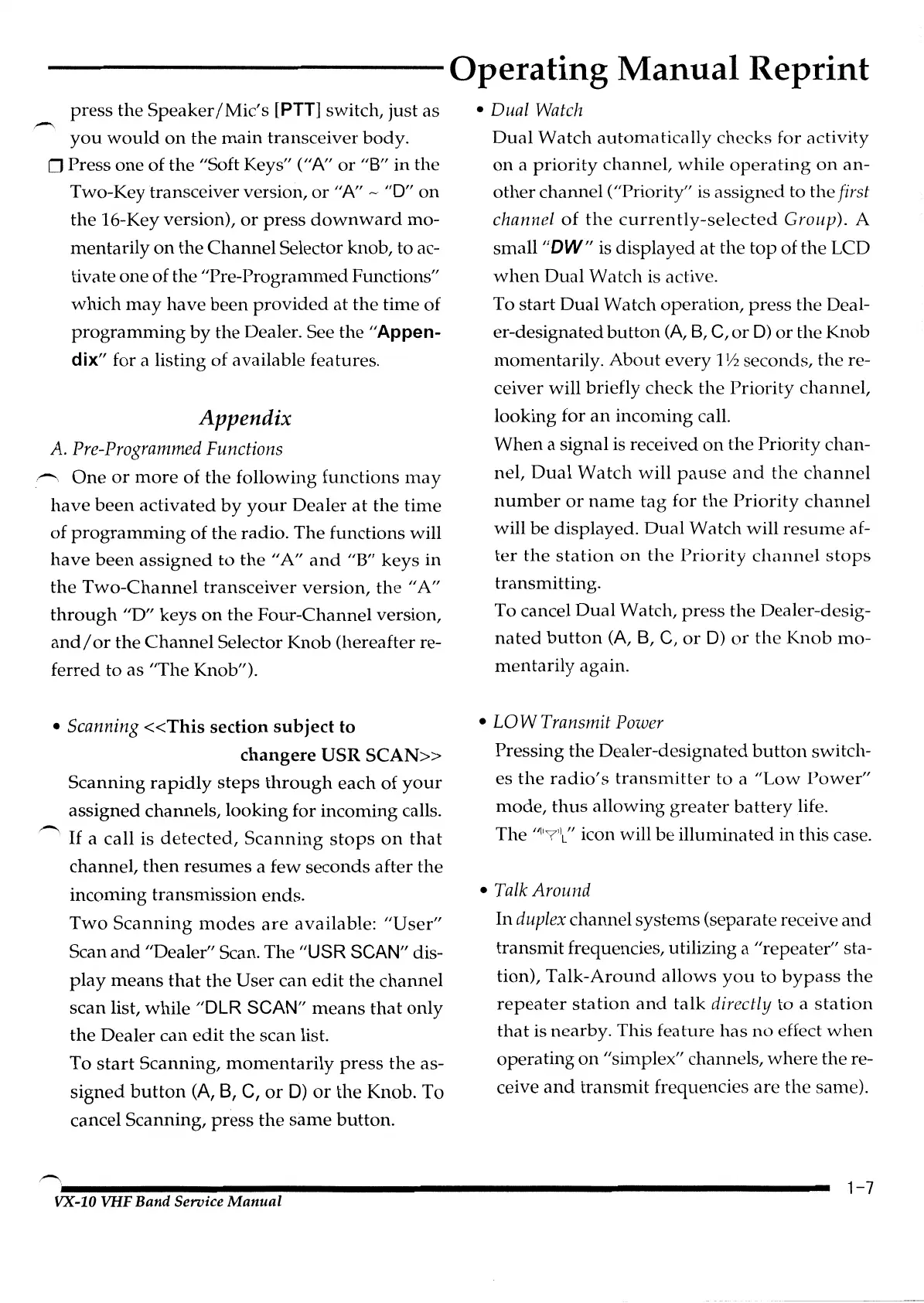press
the
Speaker/Mic's
[PTT]
switch, just as
~
·
you
would
on
the
main
transceiver body.
0 Press one of
the
"Soft Keys" ("A"
or
"8"
in the
Two-Key transceiver version,
or
"A"~
"0"
on
the
16-Key version),
or
press
downward
mo-
mentarily
on
the Channel Selector knob, to ac-
tivate one of the "Pre-Programmed Functions"
which
may
have been
provided
at
the
time of
programming
by
the Dealer. See
the
"Appen-
dix" for a listing of available features.
Appendix
A.
Pre-Programmed
Functions
.·~
One
or
more
of
the
following functions
may
have
been
activated
by
your
Dealer
at
the
time
of
programming
of
the
radio. The functions will
have
been
assigned
to
the
"A"
and
"B" keys in
the
Two-Channel
transceiver
version,
the
"A"
through
"D" keys
on
the
Four-Channel version,
and/
or
the
Channel
Selector Knob (hereafter re-
ferred to as
'The
Knob").
• Scanning
<<This
section
subject
to
changere
USR
SCAN>>
Scanning
rapidly
steps
through
each
of
your
assigned channels, looking for incoming calls.
~
If
a call is
detected,
Scanning
stops
on
that
channel,
then
resumes a few seconds after
the
incoming transmission ends.
Two
Scanning
modes
are
available:
"User"
Scan
and
"Dealer" Scan. The "USR SCAN" dis-
play
means
that
the
User can
edit
the
channel
scan list, while
"DLR SCAN"
means
that
only
the
Dealer can
edit
the
scan list.
To
start
Scanning,
momentarily
press
the
as-
signed
button
(A,
B,
C,
or
D)
or
the
Knob. To
cancel Scanning, press
the
same
button.
Operating Manual Reprint
•
Dual
Watch
Dual
Watch
automatically checks for activity
on
a
priority
channel,
while
operating
on
an-
other
channel ("Priority" is assigned to the
first
channel
of
the
currently-selected
Group). A
small"DW"
is displayed
at
the
top
of
the
LCD
when
Dual
Watch is active.
To start
Dual
Watch operation, press the Deal-
er-designated button
(A,
8,
C,
or
0)
or
the Knob
momentarily.
About
every
1
Y2
seconds,
the
re-
ceiver will briefly check
the
Priority
channel,
looking for
an
incoming call.
When
a signal is received
on
the
Priority chan-
nel,
Dual
Watch
will
pause
and
the
channel
number
or
name
tag
for
the
Priority
channel
will be displayed.
Dual
Watch will
resume
af-
ter
the
station
on
the
Priority
channel
stops
transmitting.
To cancel
Dual
Watch, press
the
Dealer-desig-
nated
button
(A,
8,
C,
or
D)
or
the
Knob
mo-
mentarily
again.
•
LOW
Transmit
Power
Pressing the Dealer-designated
button
switch-
es
the
radio's
transmitter
to a
"Low
Power"
mode,
thus
allowing
greater
battery
life.
The "
1
'7'
1
t icon will
be
illuminated in this case.
•
Talk
Around
In
duplex
channel systems (separate receive
and
transmit frequencies, utilizing a "repeater" sta-
tion),
Talk-Around
allows
you
to
bypass
the
repeater
station
and
talk
directly
to
a
station
that
is nearby. This feature
has
no
effect
when
operating
on
"simplex" channels,
where
there-
ceive
and
transmit
frequencies
are
the
same).
·~
VX~-·1·0~V1l~F~B·a·n~d~S~e·rv•i•ce•Af~a·n•u•a~l
........................................................
...
1-7