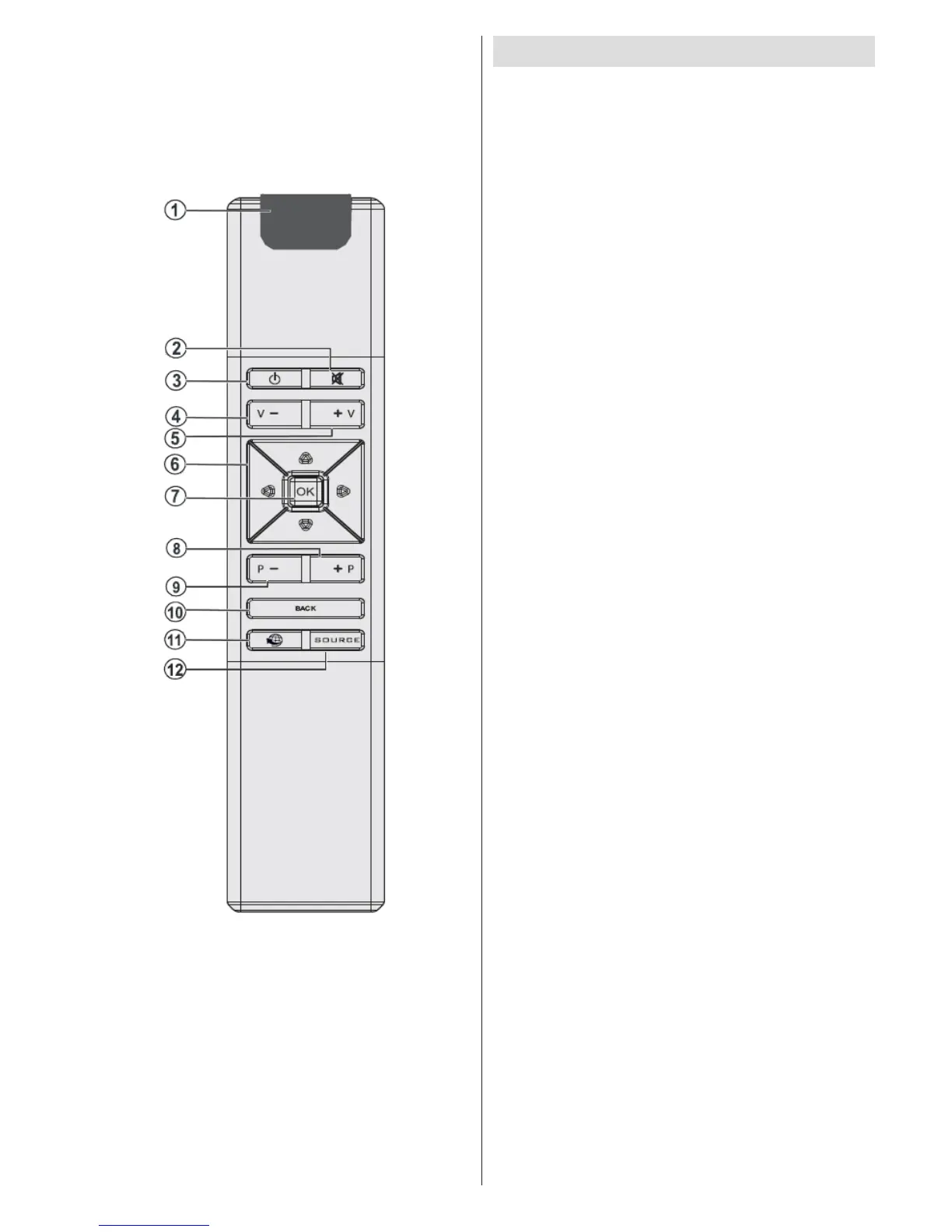English - 47 -
1. Operating Led light
2. Mute
3. Standby
4. Volume Down
5. Volume Up
6. Navigation buttons
7. OK / Conrm
8. Programme Up
9. Programme Down
10. Back / Return
11. Internet / Portal
12. Source selection
How to use Air Remote Controller
You can connect to the internet with your Television.
Internet more enjoyable with air mouse remote
controler. This remote control has limited control
buttons but also you can use it as a mouse while
using internet browser.
To use air mouse, connect a dongle to the one of the
Usb inputs of your TV. Afterwards you have to pair
it with your TV. First press and hold the V + button,
while doing so, also press and hold the P + button
and wait for about 2 seconds.The led light will be
illuminate on the top of the remote controller. Now,
release the buttons.
Afterwards the led will ash and blink for about 3
seconds, once it has gone off the pairing will have
been completed.
If the Tv does not match in 20 seconds, the led will
also turn off. Please try carefully to this step again.
Air mouse controller is ready to use. Open your web
browser in portal section and enjoy it.
Note : If there is no operation in ten seconds, it will
switch to sleep mode. To use again, just press any
button.
Viewing remote control