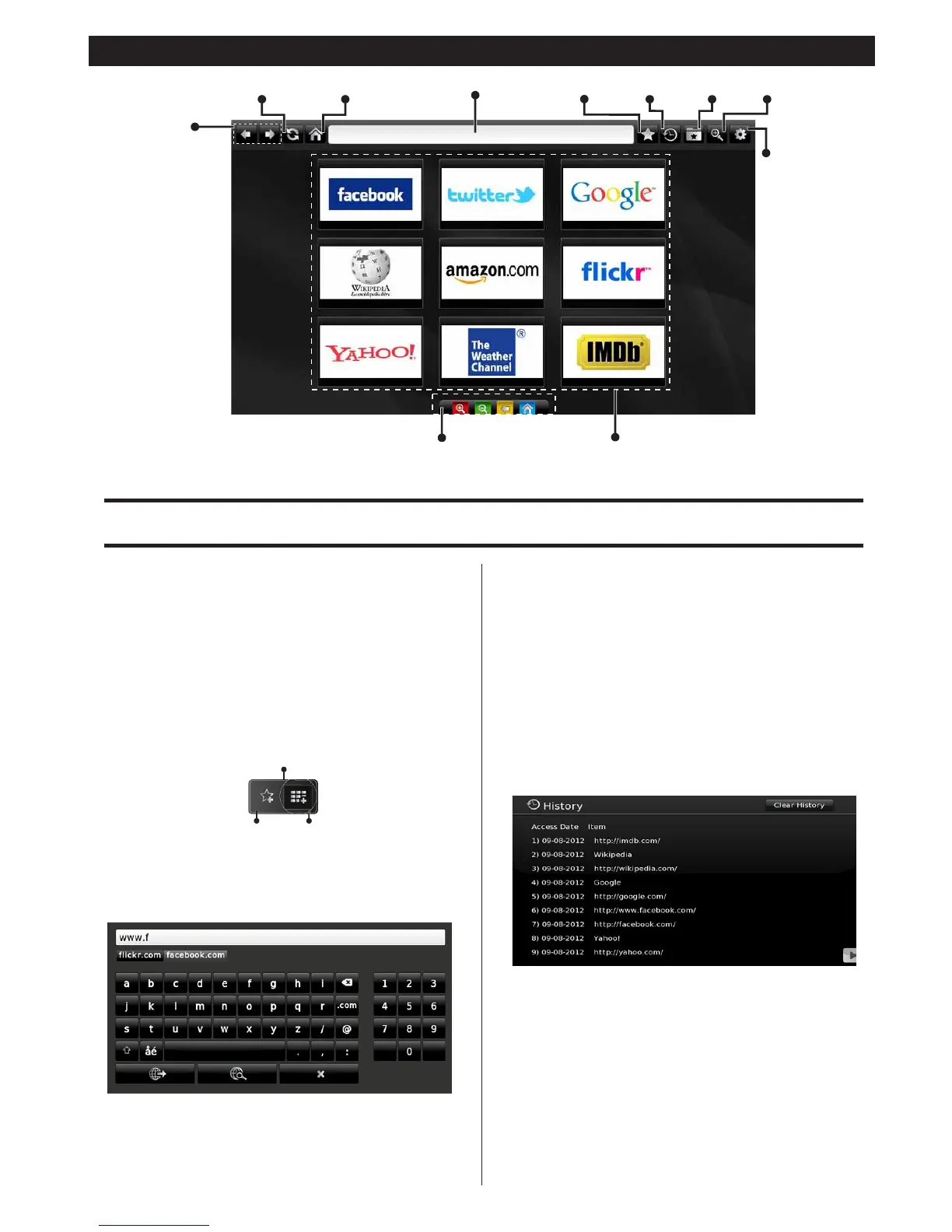English - 67 -
Vestel Internet Browser
Refresh
Previous
Next
Quick Access
Home Page
Address Bar
Add
History
Bookmarks
Zoom
Settings
Remote control shortcuts
(Zoom in-out/Back/Home)
• To navigate web browser, use arrow buttons on the
remote control. Press OK to continue.
• After First time installation, predened web sites
and logos will be displayed on quick access page.
While desired web page is displayed, select Quick
access from Add menu.
• If you want to add bookmarks, select this item while
desired web page is on the screen.
Quick
Access
Add
Bookmarks
• You can navigate web browser in three ways. First,
enter any URL in the address bar.
• You can search keywords by clicking search button
in the address dialog or just click on links.
• When you scroll down the pointer to the middle of
the screen, remote control’s shortcuts will be shown.
• Use zoom section to zoom in or zoom out.
• You can clear cookies or clear all browser data from
setting section.
• USB mouse is supported via USB input. You can
use this type mouse with internet web browser.
• To view history, click to history button. Clear history
is available in this section. To clear history click
this item.
• Multi tab function cannot be used.
• Some internet pages include ash contents. This
type contents do not support by the browser.
• Your Tv does not support any download process.
For this reason you cannot download any les.
To use browser, internet browser feature must be activated from the portal section.