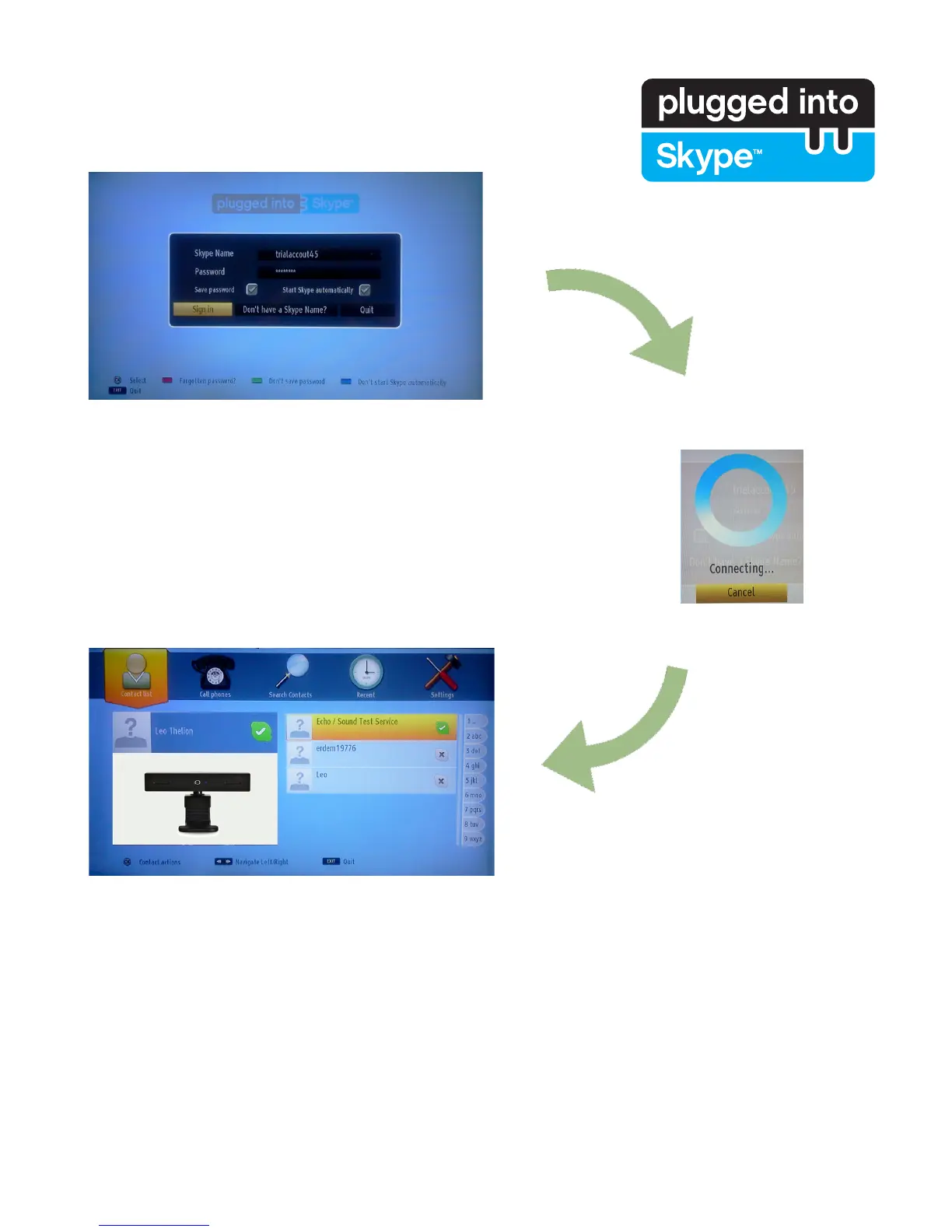English - 69 -
Sign In & Sign Up Now
Create an account if you don’t have a Skype account with this menu. If you
already have a Skype account, enter name and password correctly. Select
Sign in and press OK.
If you have a Skype account and you forgot your password, press the Red
button to view reset password screen.
After successfully entering to your account contact list dialog will be displayed.
You can review your contact list on the right side of the screen. Your Skype name and mood message and
your camera preview(if connected) will be displayed on the left hand side of screen.