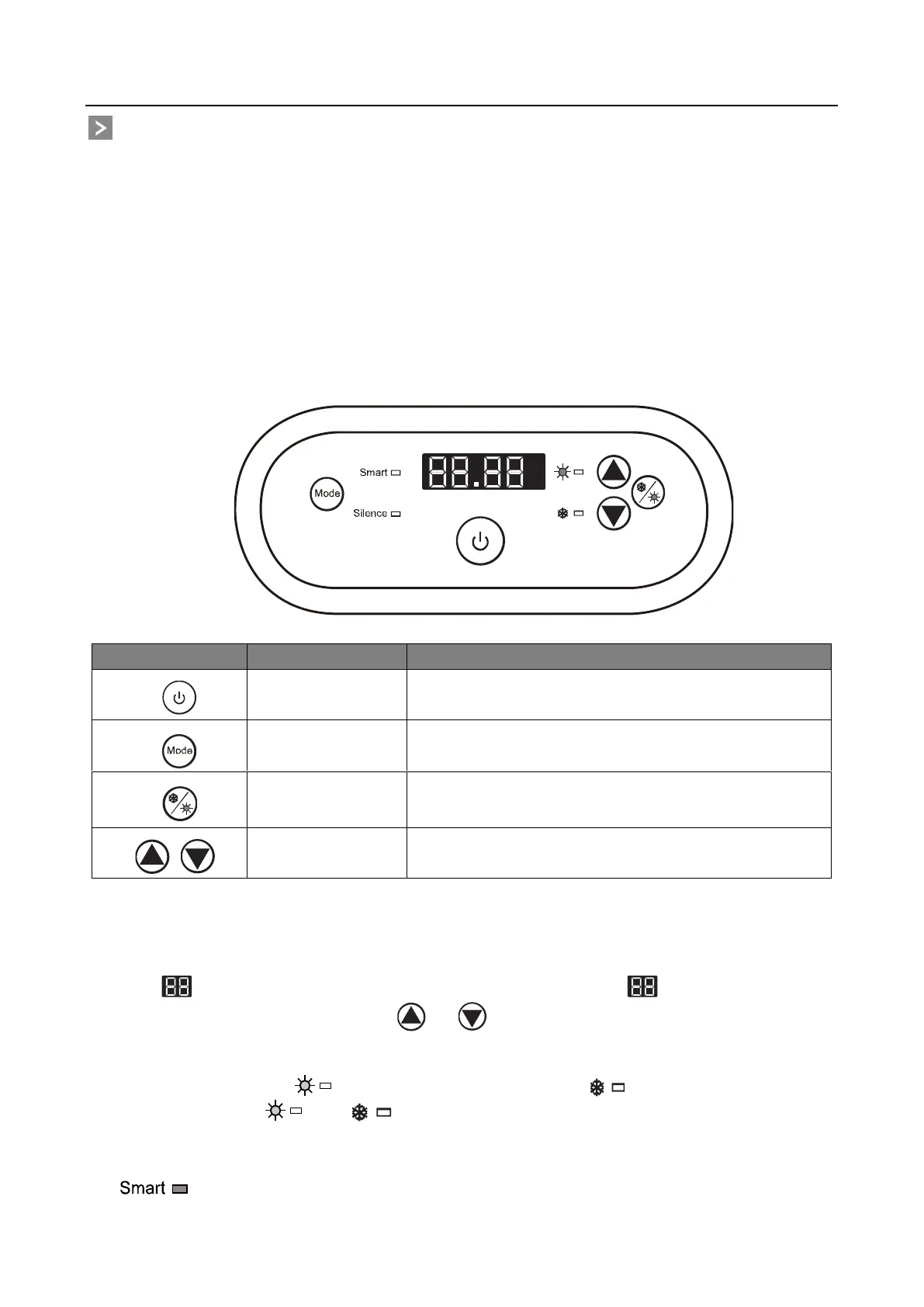For users
- 4 -
2. Operations
2.1. Notice before using
① The user is advised to start the water pump before the heat pump, and turn off the
heat pump before the water pump for long life circle.
② Check firstly for any water leakage of piping connection, then power on, press the
ON/OFF button of the heat pump, and set suitable temperature.
2.2. Operation instructions
Press to power on or off the heat pump
Press to select Smart/Silence mode
Press to shift among cooling, heating and auto
Press to set desired water temperature
Note:
① You may set the desired water temperature from 12 to 35℃.
② The on the right shows the inlet water temperature. The on the left shows the
set temperature by pressing or button.
③ After you turn on the heat pump, the fan will start to run in 3 minutes. In another 30
seconds, the compressor will start to run.
④ During heating, the will be light. During cooling, will be light. During auto
heating cooling, and will be both light.
2.2.1. Mode selections
① will be light as standard when you turn on the heat pump.