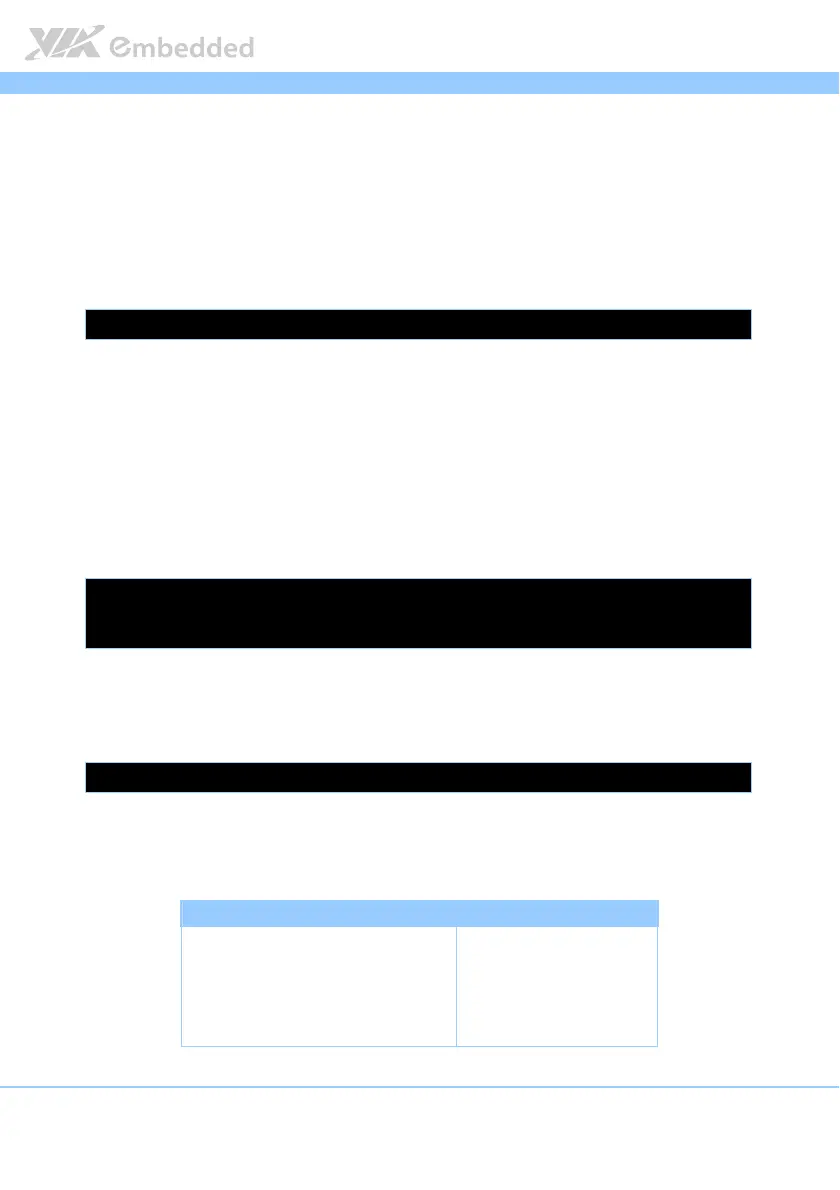VAB
VABVAB
VAB-
--
-820 HMI Solution Pack
820 HMI Solution Pack820 HMI Solution Pack
820 HMI Solution Pack V
V V
V2.0
2.02.0
2.0 Development Guide
Development Guide Development Guide
Development Guide
4
3.
3.3.
3.
I
II
Image Build
mage Buildmage Build
mage Build
3.1 Extract VAB-820 BSP
Do not use the root mode to unpack the BSP package on the terminal. It may
cause a failure to build due to the file permission has been affected.
$ tar xvf yocto-vab820-bsp-v2.0.7.tar.bz2
3.2 Machine configurations
The via-setup-release.sh script integrates the VIA release layer into the Yocto
Project build by inserting the layer into the <build dir>/conf/bblayers.conf file.
This setup script has the following optional parameters:
• -b: sets the build directory.
-b <build dir >
$ cd via-release-bsp
via-release-bsp$ MACHINE=imx6qvab820 source via-setup-release.sh -b
build-vab820
3.3 Build an image
VAB-820 BSP supports 'via-image-x11' image name.
via-release-bsp/build-vab820$ bitbake via-image-x11
There are u-boot.imx, uImage, *.dts and root file system generated. The
location for this example can be found in the directory “via
“via“via
“via-
--
-release
releaserelease
release-
--
-bsp/build
bsp/buildbsp/build
bsp/build-
--
-
vab820
vab820vab820
vab820/
//
/tmp/deploy/images/imx6qvab820”
tmp/deploy/images/imx6qvab820”tmp/deploy/images/imx6qvab820”
tmp/deploy/images/imx6qvab820” as shown in Table 2.
Binary
BinaryBinary
Binary
Description
DescriptionDescription
Description
u-boot.imx U-Boot boot loader
uImage Kernel
uImage-imx6q-vab820.dtb
uImage-imx6dl-vab820.dtb
Device tree
via-image-x11-imx6qvab820.sdcard An SD card image
Table
Table Table
Table 2
22
2 Images generated through
Images generated through Images generated through
Images generated through Bitbake
BitbakeBitbake
Bitbake
