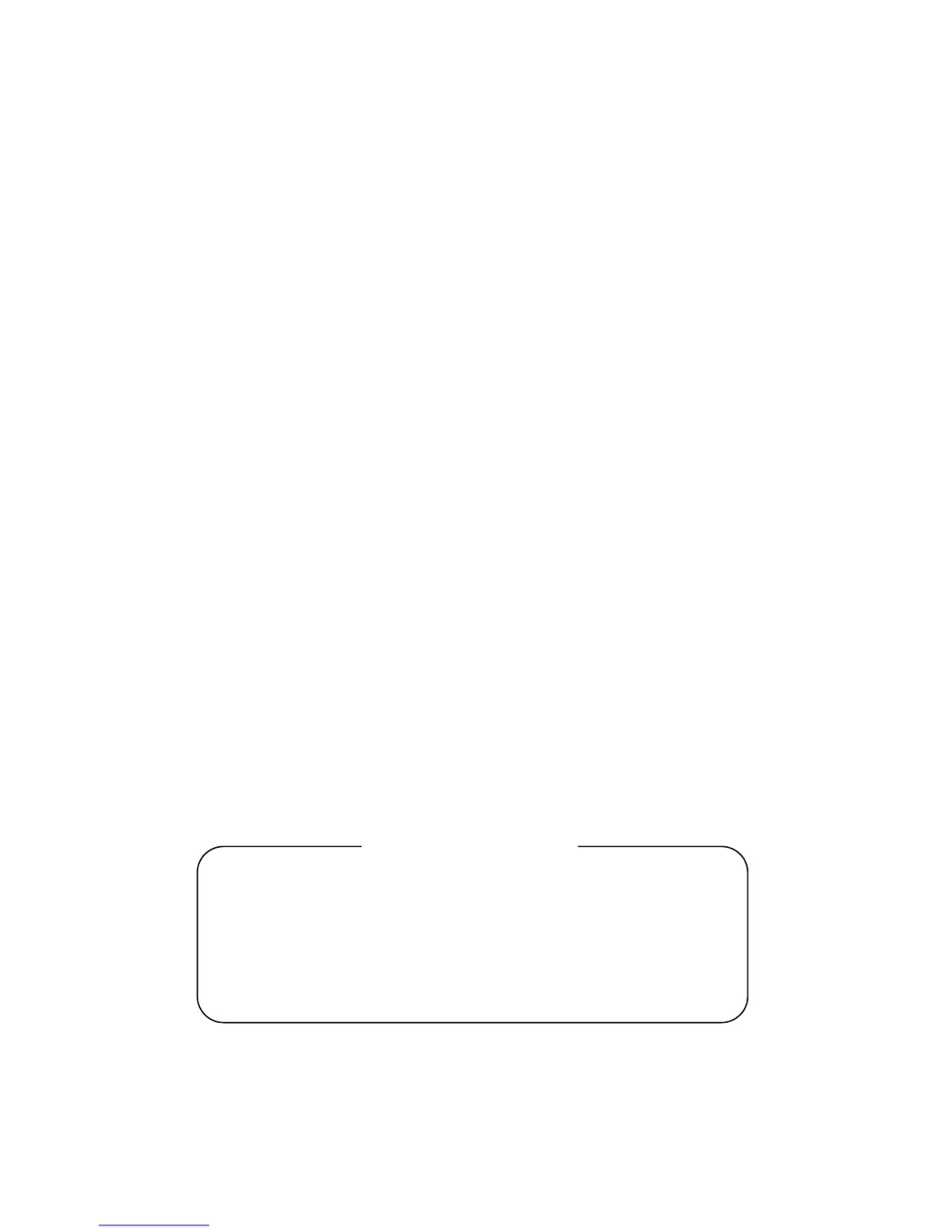What to do if [?????] appears before capacity on Vibra SJ-CE Scales?
- AAndrew PetersonAug 13, 2025
If the [?????] appears on your Vibra Scales before reaching capacity, it could be because the gross weight exceeds the balance's capacity (container + sample weight). Verify that the total weight is within the specified limits. Alternatively, a section of the mechanism might be damaged. In this case, it is best to contact our Technical Service Division or your local dealer.