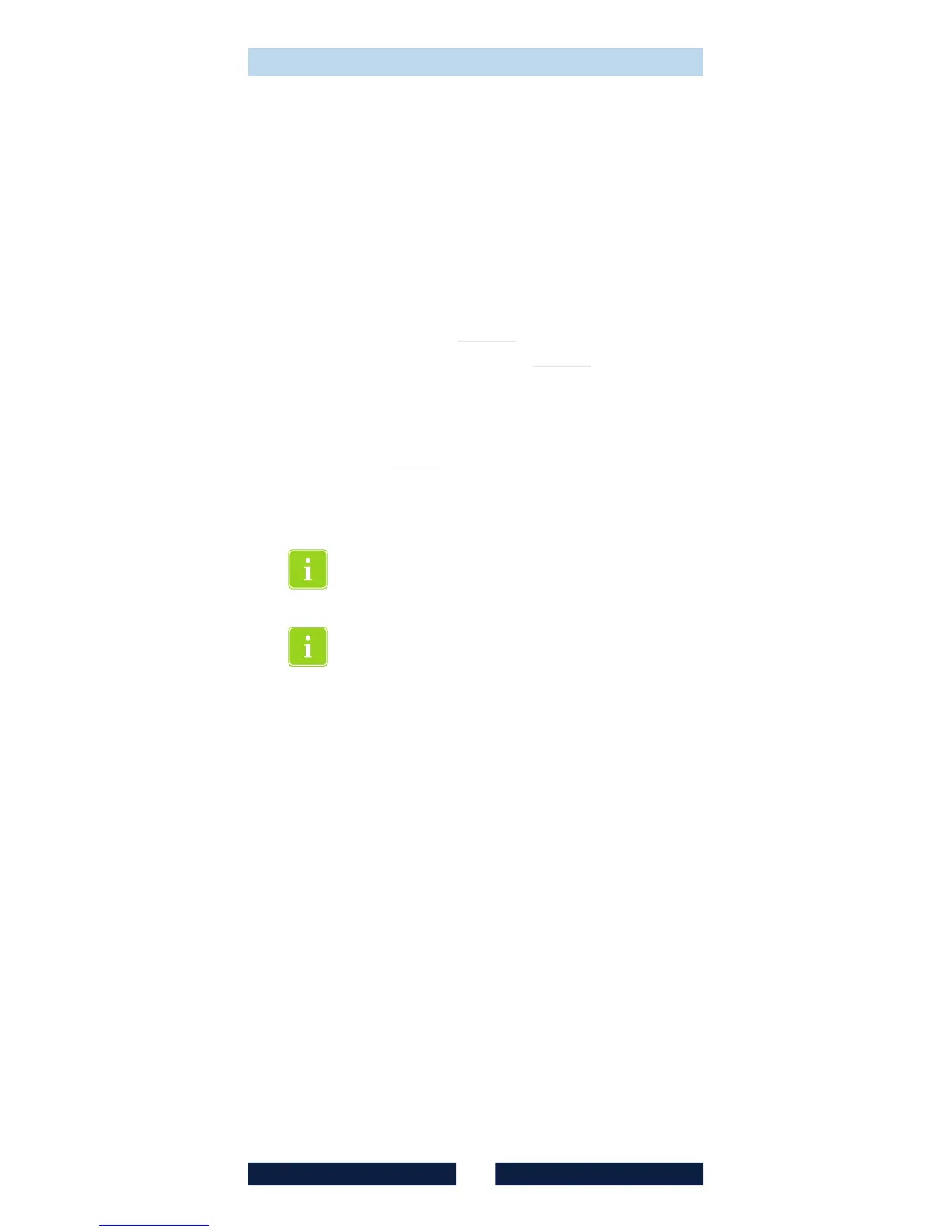10
Commissioning
3.3 Teach-in of a second dual
drive (optional)
operate two dual drives
simultaneously (Parallel function).
For this purpose, a teach-in process for
the second dual drive must be carried
out.
After you carried out the teach-in
process for the first dual drive (see
page 9), you carry out the same
process for the second dual drive:
• Press button on the second dual
drive for approx. 1 s.
• Now press the buttons and on
the radio transmitter at the same
time
This function can only be switched off
by resetting the radio transmitter to ist
factory settings (see page 9).
The parallel function will not
synchronize the drives, they will just
move simultaneously. Depending on
the load of each drive, over time there
might show differences of the tilt
angles of the back and leg motors.
In this case use button to move all
drives completely down. After that the
motors should move parallel again.
The radio transmitter VFF/DB-Basic can
l
1 2
1
and keep them pressed until
the second dual drive
acknowledges the teach-in by
moving briefly the head and foot
part.