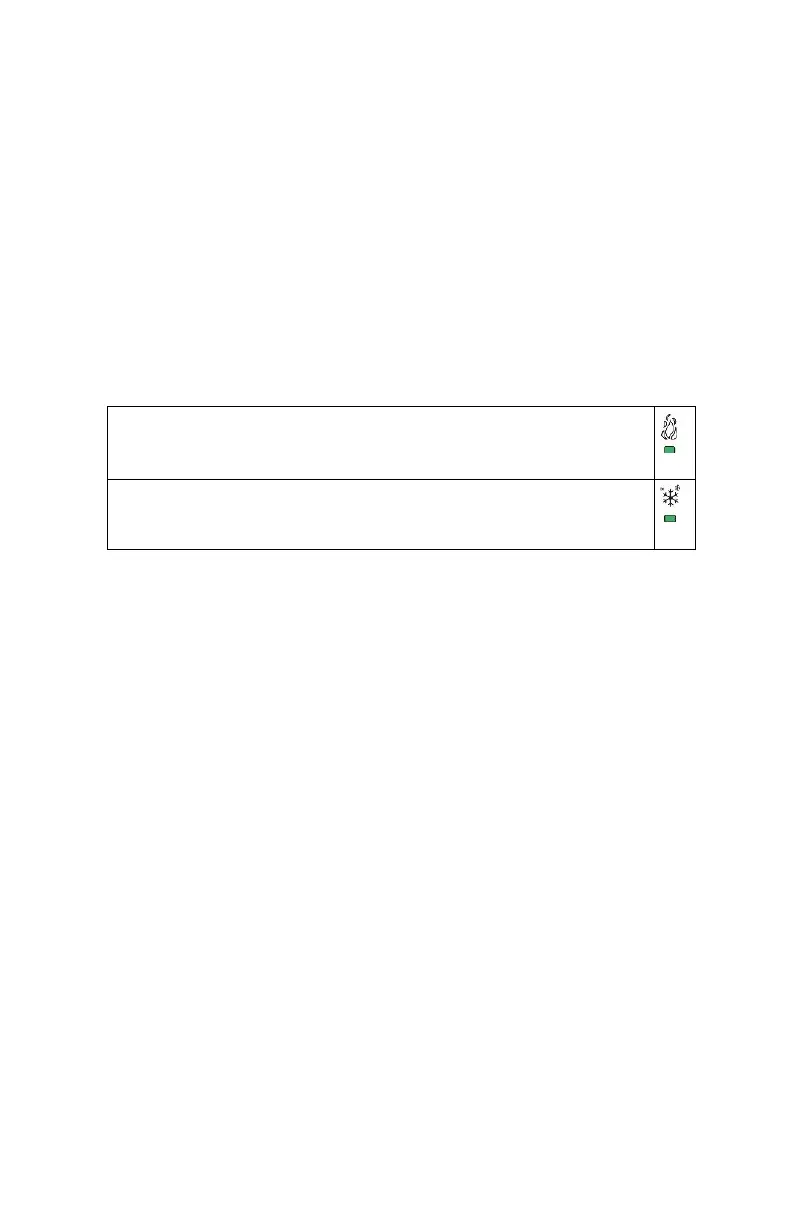2 | 028-6145-00 November 2017
CONFIGURING AND STATUS DISPLAY INSTRUCTIONS
Status display
The Room Controller features a two-line, eight-character display. There is a low-level
backlight level that is always active and can only be seen at night.
To turn on the back light to high level, press any key on the front panel. The back lit display
will return to low level when the Room Controller is left unattended for 45 seconds.
Occupancy Status
• Occupied, Unoccupied and Override status are displayed on the display.
LED Status
Status LED’s on the Room Control cover are used to indicate a call for heat.