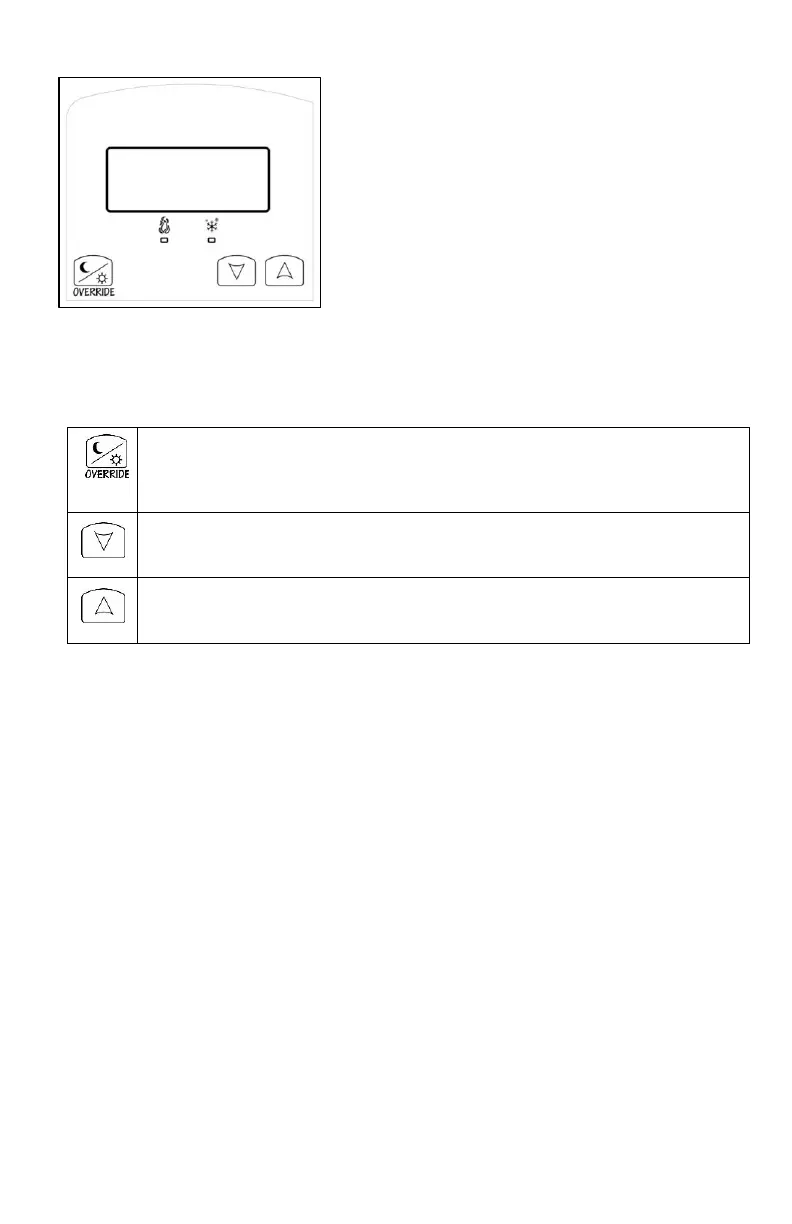3 | 028-6145-00 November 2017
USER INTERFACE
Unoccupied mode override
An Override can be made during an unoccupied period.
Local keypad interface
4. Any setpoint change can be permanent or temporary based on configuration
parameter (Setpoint Type)
5. Lockouts of access to certain functions is made with configuration parameter
(lockout)
Unoccupied setpoints adjustments
Setting of the unoccupied setpoints is done through configuration setup only.
1. An Override can be made during an unoccupied period. If the
Override option is enabled in the lockout configuration pressing the
override key will resume occupied setpoints for a time specified by
parameter ToccTime