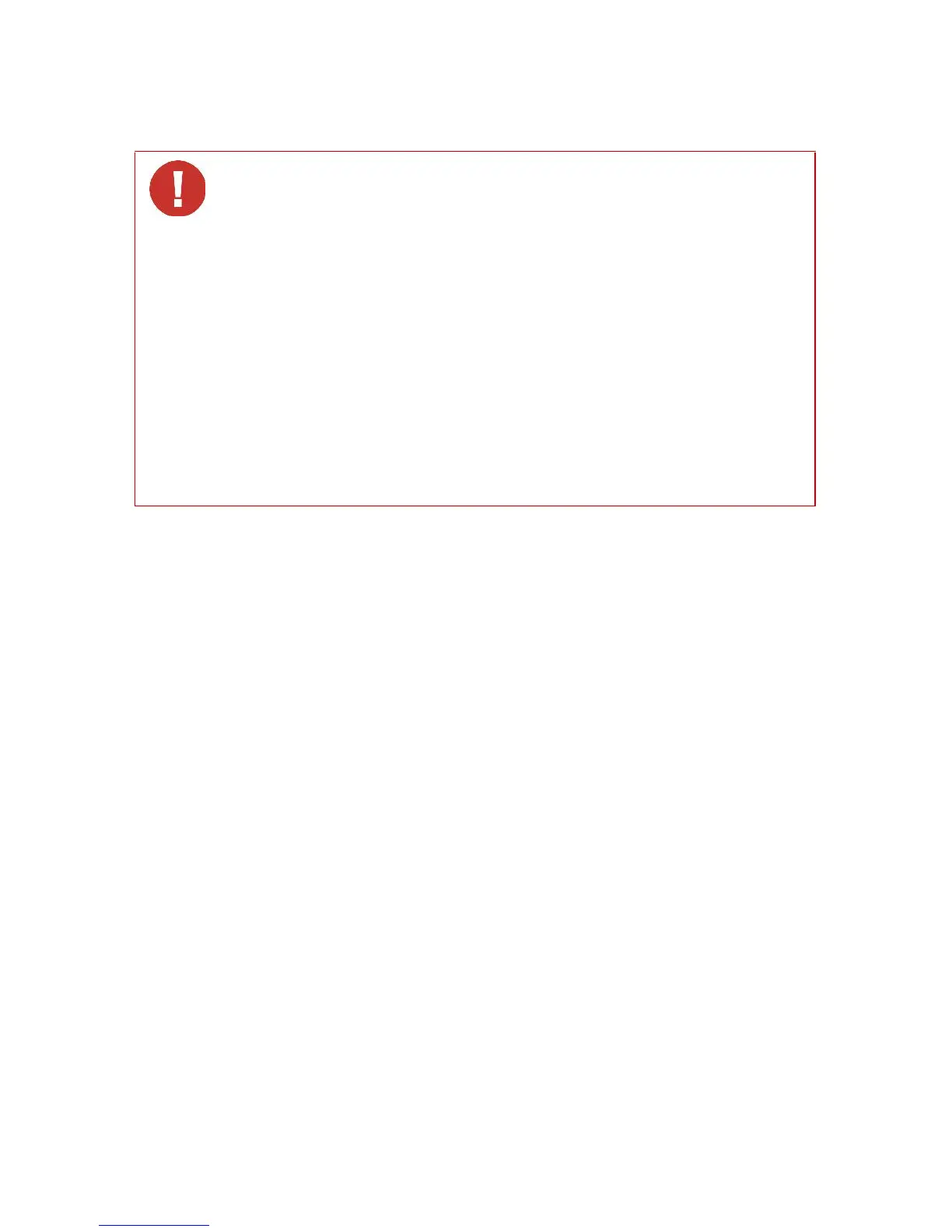3 | 028-0228-06 November 2015
11. Re-Install wiring terminals in correct locations (fig. 3).
12. Re-install cover (top side first) and gently push extra wire length back into hole in
wall.
13. Install security screw.
Electronic controls are static sensitive devices. Discharge yourself
properly before manipulating and installing the Room Controller.
A short circuit or wrong wiring may permanently damage the Room
Controller or the equipment.
All VT7000 series Room Controllers are designed for use as operating
controls only and are not safety devices. These instruments have
undergone rigorous tests and verification prior to shipping to ensure
proper and reliable operation in the field. Whenever a control failure
could lead to personal injury and/or loss of property, it becomes the
responsibility of the user / installer / electrical system designer to
incorporate safety devices (such as relays, flow switch, thermal
protections, etc…) and/or an alarm system to protect the entire system
against such catastrophic failures. Tampering with the devices or
unintended application of the devices will result in a void of warranty.