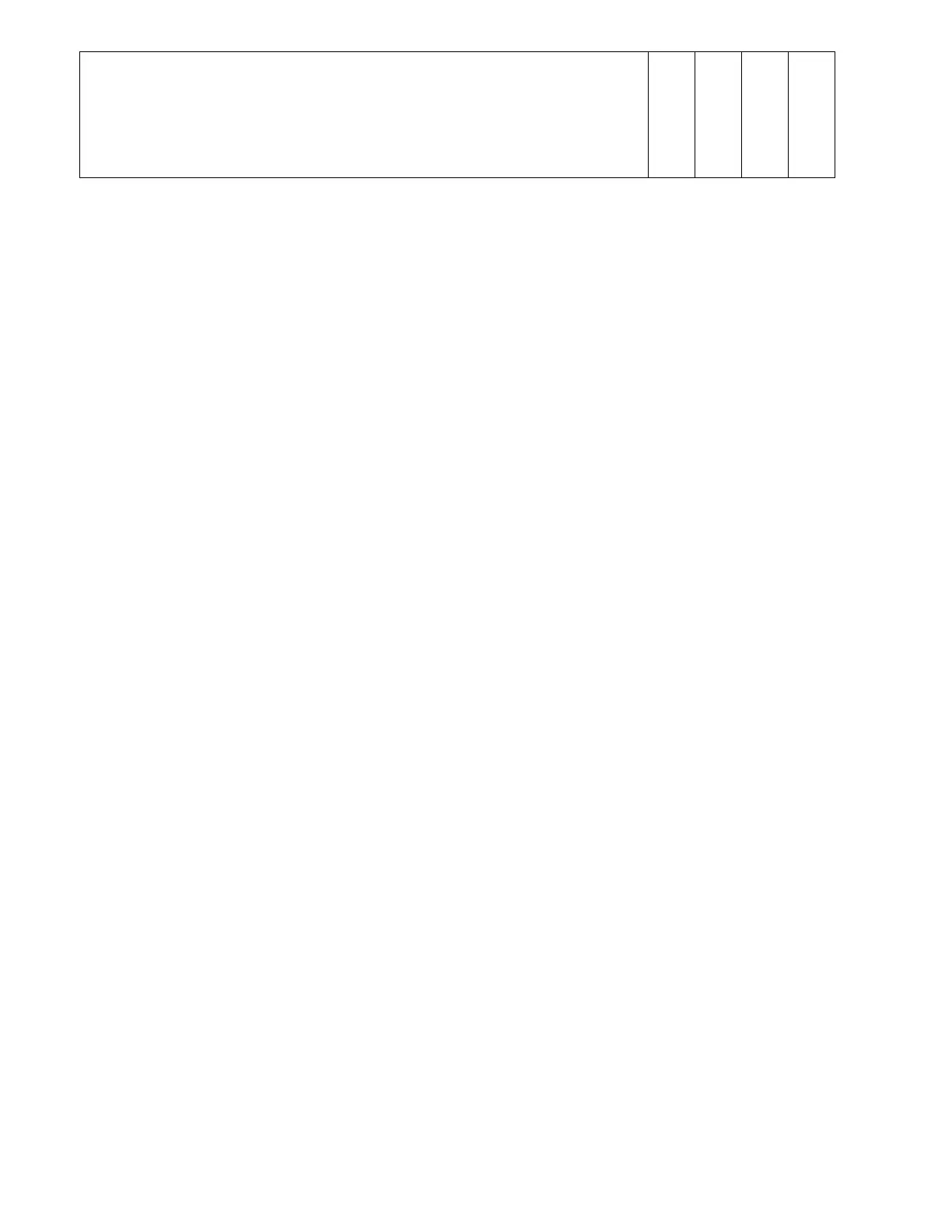11
allow the local heating and cooling demands to be sent to the RTU controller.
This will have the effect of re-starting the central system and allowing delivery of
hot or cold air based on the current local demand.
Pressing the override key allows an override for this zone controller only. All
other zones although being delivered hot or cold air will still be in unoccupied
mode and using their unoccupied set points.
Pressing local keys that have their function locked out will display a “keypad lock” message on the zone
controller display.
If a global override is required for the whole system and all zones return to occupied mode, then the
override needs to be enabled at the RTU controller itself. This can be accomplished by using the local user
menu at the RTU controller or configuring the extra digital input as a remote override button if the location
of the override button is required to be installed centrally.