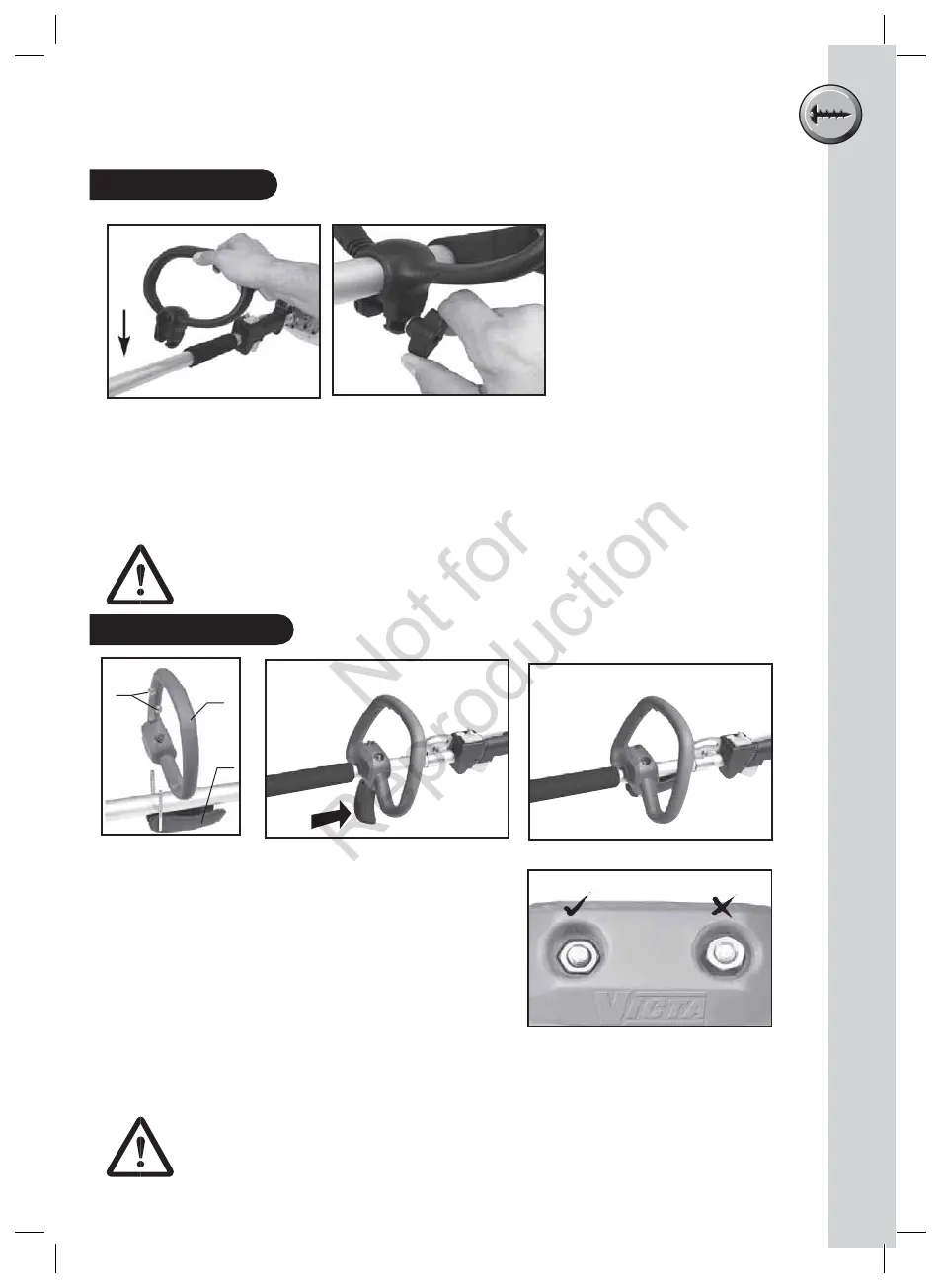17
ASSEMBLYPROCEDURES
Fitting the handle
1 Slacken the wing nut on the fastening screw on the handle.
2 Remove the wing nut, washer and fastening screw from the handle.
3 Push the Classic handle onto the shaft.
4 Replace fastening screw and tighten with the wing nut.
Not too loose or too tight. Over tightening may damage the unit.
Universal Handle
Classic Handle
Correct
Wrong
2
1
3
Fitting the handle
(1) Components - 2 nuts, 'D' Grip Handle, Toggle
handle and 'U' Bolt.
(2) Place Universal Handle (2) over shaft.
(3) Insert Toggle Handle (3) around shaft and into
holes in Universal Handle.
(4) Screw on nuts (1) onto threads of 'U' Bolt by
fingers only, with toggle in open position.
(5) Be sure only to thread nuts (1) down so the
Toggle Handle has enough grip onto the shaft,
when levered into the close position.
Not too loose or too tight. Over tightening may damage the unit.
Toggle open position Toggle closed position