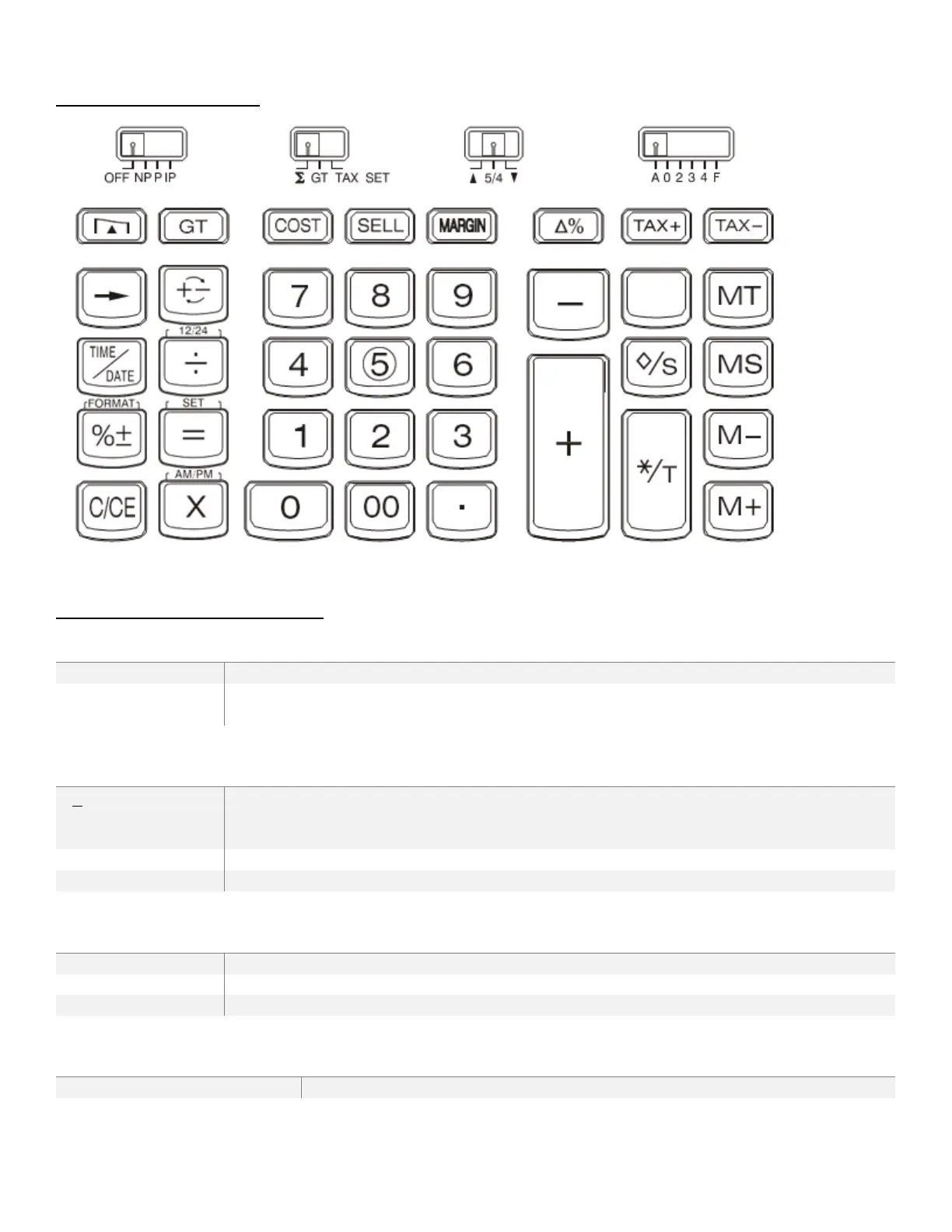pg. 11
Schéma du Clavier
Interrupteurs à Glissière
Affichage OFF, tandis que la mémoire heure/date restera.
Commutez pour choisir l'imprimante OFF, l'imprimante ON ou le mode de comptage des
éléments de l'imprimante.
La calculatrice djoute automatiquement le résultat de la multiplication/dicision au registre de
total - aucun becun besoin d’appuyer chaque fois sur la touche [+].Obteenez le résultat de la
multiplication/division en appuyant sur la touche [=]
Commutateur de mémoire a choisir pour le Total Général.
Choisit le mode établi pour le taux d’imposition.
Une réponse est arrondie au chiffre supérieur.
Une réponse est arrondie. Une réponse est arrondie au chiffre inférieur.
Une réponse est arrondie au chiffre inférieur.
(A) Comptable, VIRGULE FIXE (0,2,3,4), (F) Virgule flottante