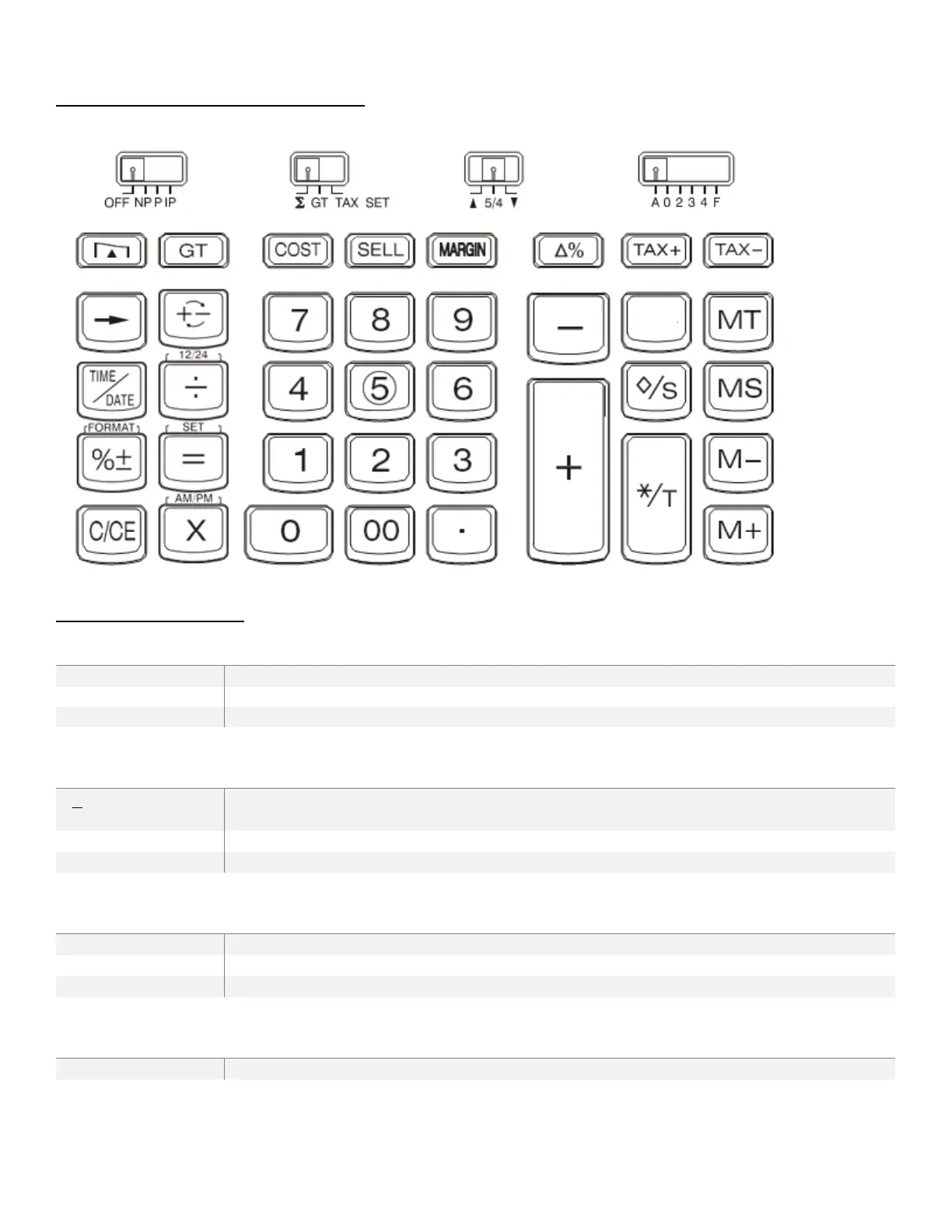pg. 5
KEYBOARD IDENTIFICATION
SLIDE SWITCHES
Display OFF, whiles time/date memory will remain.
Switch to choose Printer OFF, Printer ON or Printer item count mode.
The calculator automatically adds the result of multiplication/division to the Total register. No
need to press [+] key each time. Obtain the multiplication/division result by pressing [=] key.
Grand Total Memory selectable switch.
Selects set mode for tax rate.
An answer is rounded off.
An answer is rounded down.
(A) Accountant, Fixed (0,2,3,4), (F) Floating
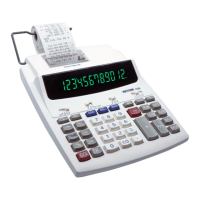