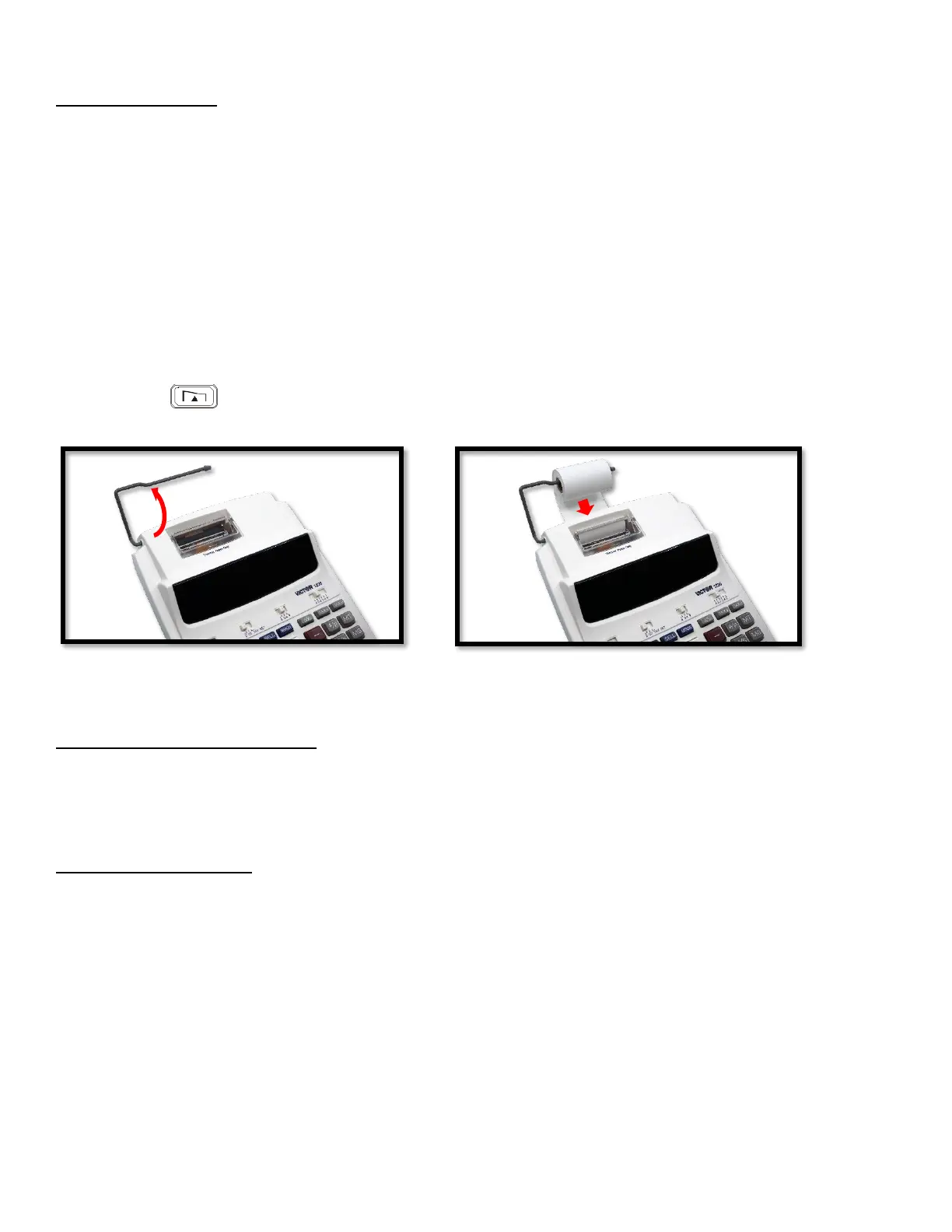pg. 4
PREPARATION
A. Power Source
This unit receives its operating power from the AC power source. When power is in ON
position, pressing [#/P] key will only print the digits displayed in the front panel.
B. Loading Paper (USE THERMAL PAPER ONLY)
1) Place paper holders into position (Fig. l).
2) Install the paper roll on the holders.
3) Insert the paper end into printer slot (Fig. II).
4) Press [ ] key to feed the paper to an adequate length.
Fig. I Fig. II
SLEEP MODE FUNCTION
Product powers down after 5 minutes of inactivity. To Wake the calculator, press
the [C/CE] key for 5 seconds
DISPLAY SYMBOL
M : A number has been stored in memory
E : Error or overflow of capacity
- : The display value is negative
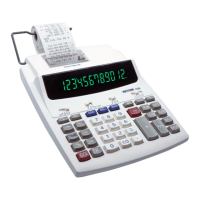