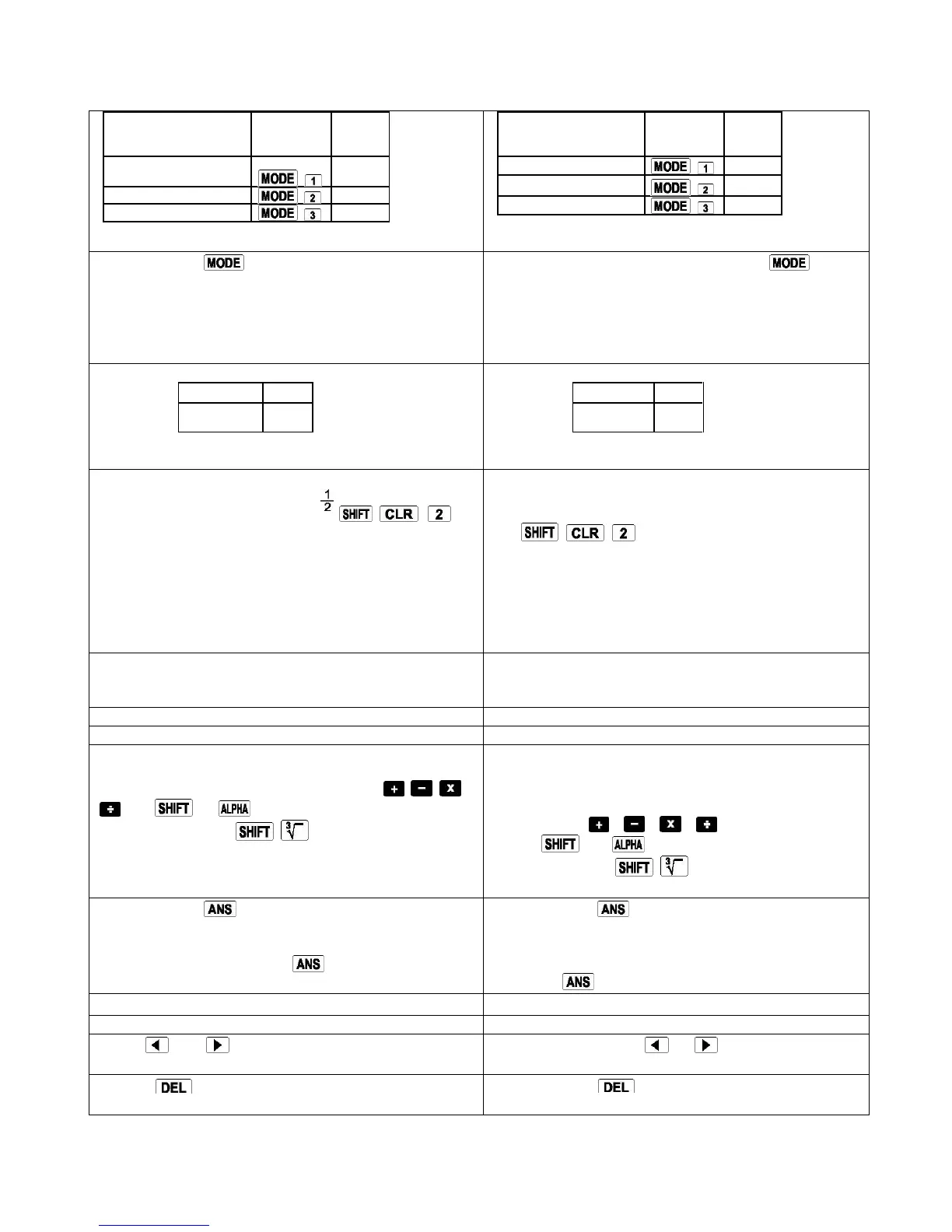Basic arithmetic
calculations
Pressing the key more than once displays
additional setup screens. Setup screens are described
in the sections of this manual where they are actually
used to change the calculator setup.
Appuyez plus d’une fois sur la touche pour
afficher des écrans de configuration
supplémentaires. Les écrans de configuration sont
décrits dans les sections de ce guide où ils sont
effectivement utilisés pour modifier la configuration
de la calculatrice.
Note!
To return the calculation mode and setup to the
initial defaults shown below, press
(Mode) (〓).
Calculation Mode: COMP
Angle Unit: Deg
Exponential Display Format: Norm1
Fraction Display Format: a b/c
Decimal Point Character: Dot
Note !
Pour revenir aux paramètres initiaux et au mode de
calcul initial par défaut indiqués ci-dessous, appuyez
sur (Mode) (〓).
Mode de calcul : COMP
Unité d’angle : Deg
Format d’affichage exponentiel : Norm1
Format d’affichage fraction : a b/c
Point décimal : Dot
B e sure to check the current calculation mode (SD,
REG, COMP) and angle unit setting (Deg, Rad, Gra)
before beginning a calculation.
Avant de commencer le calcul, vérifiez quel mode
de calcul (SD, REG, COMP) et quel mode d’unité
d’angle (Deg, Rad, Gra) sont actuellement actifs.
The memory area used for calculation input can hold
79 "steps". One step is taken up each time you press
a number key or arithmetic operator key ( , , ,
). A or key operation does not take up
a step, so inputting , for example, takes up
only one step.
La zone de mémoire utilisée pour la saisie du calcul
peut conserver 79 « étapes ». Une étape est
effectuée chaque fois que vous appuyez sur une
touche numérique ou une touche d’opérateur
arithmétique ( , , , ). Une opération de
touche ou ne constitue pas une étape.
Ainsi, la saisie de , par exemple, ne
constitue qu’une étape.
Pressing the key recalls the last result
obtained, which you can use in a subsequent
calculation. See "Answer Memory" for more
information about using the key.
Appuyez sur pour rappeler le dernier résultat
obtenu. Il vous sera alors possible de l’utiliser dans
un calcul ultérieur. Consultez la section « Mémoire
de résultats » pour en savoir plus sur l’utilisation de
la touche .
Making Corrections During Input
Corrections pendant la saisie
Use and to move cursor to the location you
want.
Utilisez les touches et pour déplacer le
curseur à l’emplacement désiré.
Press to delete the number or function at the
current cursor position.
Appuyez sur pour effacer la fonction ou le
nombre situé à la position actuelle du curseur.
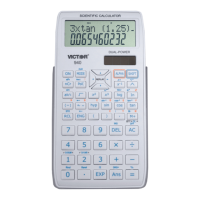