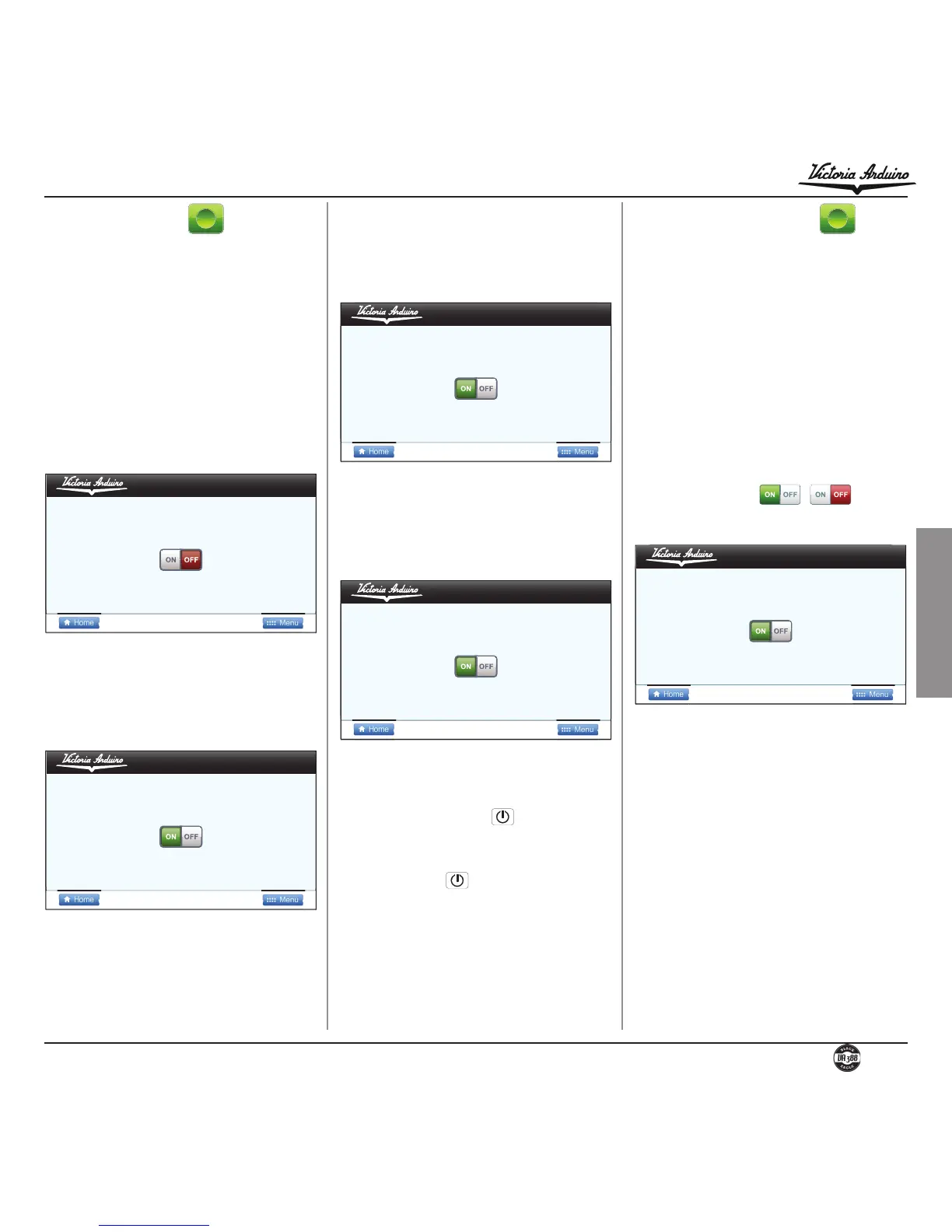ACTIVE STANDBY :
This function allows the machine to enter stand-
by mode or not, which makes it possible to
choose whether or not to switch off the machine
completely or to keep it at a set pressure (less
than working levels).
Use the rotary switch to select the following
options:
OFF: during the OFF state, the machine is
completely switched off and the display
reads "OFF".
POWER MANAGEMENT
:
This function serves to control the power
absorbed by the machine while it is heating up,
in order to limit consumption.
If enabled at switch on, the use of the steam
boiler, groups and group boiler will be split. The
Power Management heating system will stop as
soon as the steam boiler steam requirement
drops to below 40% of maximum required
power.
At this point, the machine will resume working
as normal.
Use the dial to select
/ and then
press to confirm.
Menu PrincipaleActive standby
Menu PrincipaleActive standby
0.10 bar
ON 0.10 bar: during the OFF state, the
machine maintains a pressure of 0.10 bar
and the display (set to minimum brightness)
reads "LOW CONSUMPTION".
Menu PrincipaleActive standby
0.50 bar
Menu Principale
0.80 bar
Active standby
ON 0.50 bar: during the OFF state, the
machine maintains a pressure of 0.50 bar
and the display (set to minimum brightness)
reads "LOW CONSUMPTION.
ON 0.80 bar: during the OFF state, the
machine maintains a pressure of 0.80 bar
and the display (set to minimum brightness)
reads "LOW CONSUMPTION"
Press the rotary switch to confirm the required
option.
This operation is used with both manual switching
on/off using the button
, and automatic
switching on/off by programming the machine.
If the on/off button
is pressed during one of
the three active standby states (0.10 bar, 0.50
bar, 0.80 bar), the machine will switch off com-
pletely.
If the button is pressed again, this will switch on
the machine.
NOTE: If the Power Management heating is
enabled, the "Home Page" will show the
following: "Eco warm-up".
Menu PrincipalePower management
