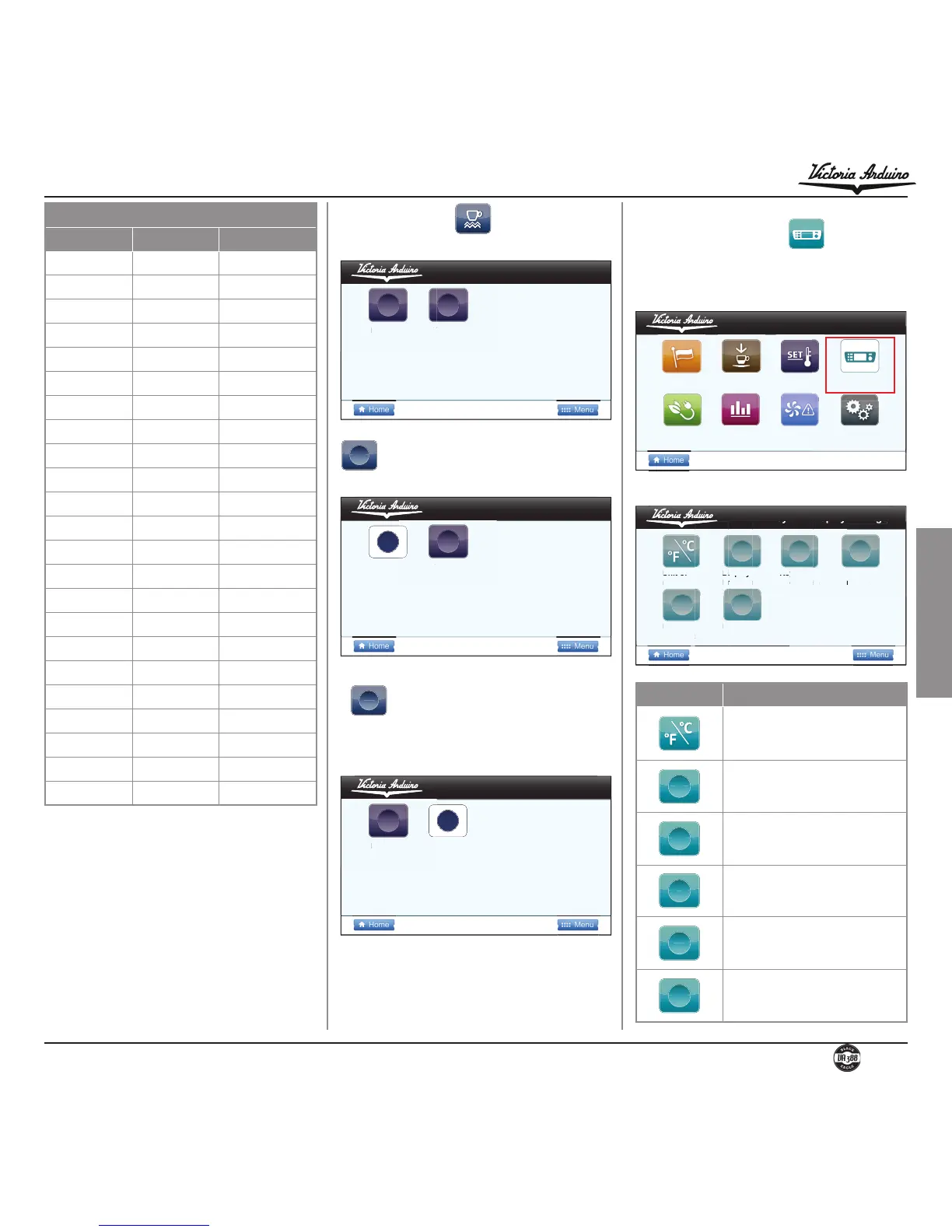To work in "manual" mode, select the icon
Manual
with the rotary switch and press:
To work in “timer” mode, select the timer icon
Timed
with the rotary switch and press it.
The following screen will open:
Use the rotary switch to edit the ON and OFF
times and then press to confirm.
The selected ON and OFF buttons repeat cycli-
cally.
Icon Description
Unit of measurement
Display brightness
Button brightness
Display timeout
Delivery temperature
Delivery time
7.2.4 KEY AND DISPLAY
SETTINGS
Use the rotary switch to move to the "Button and
display setting” and press to open:
Menu PrincipaleMain Menu
