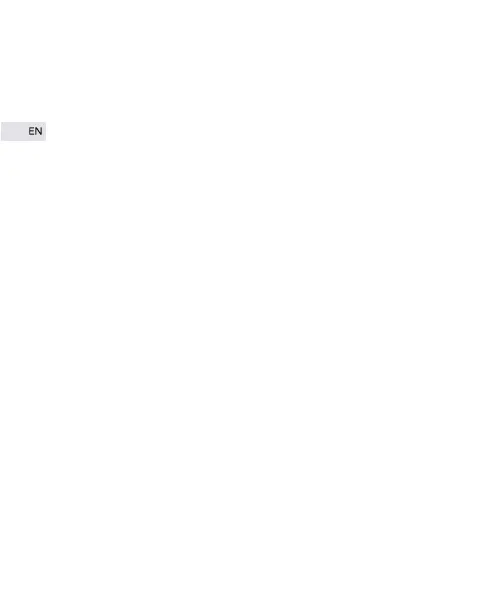Track browsing:Under music play interface,press 「back」button to find “All
songs”
Fast forward / rewind:Long press「last one 」/「next one」button to rewind/fast
forward.
Tracks switch:Short press「last one 」or 「next one」button to switch
Music play style:Under music play interface, short press 「menu」 enter into
setting → short press「menu」or 「downward」to choose music setting → select
“Equalizer” then you can choose different style: Rock, funk, hip hop, jazz, classic,
electronic and custom
Delete current music: Under music play interface, short press 「menu」to enter into
music play setting → short press 「menu」or 「downward」to select “delete” →
choose “yes” to confirm deletion.
4. Video
Video play:Choose Video in this MP3 player, short press the 「play/pause」button
to enter into video file interface → press「play/pause」button to play video after
choosing file
Play/pause:short press the 「play/pause」button
Fast forward / rewind:Long press「last one 」/「next one」button to rewind/fast
forward.
Delete current video: Under video play interface, short press 「menu」to enter into
settings → short press 「menu」or 「downward」to select “delete” → choose
“yes”to confirm deletion.
Tip: This MP3 player only supports video of 128 * 128 AMV format.
10