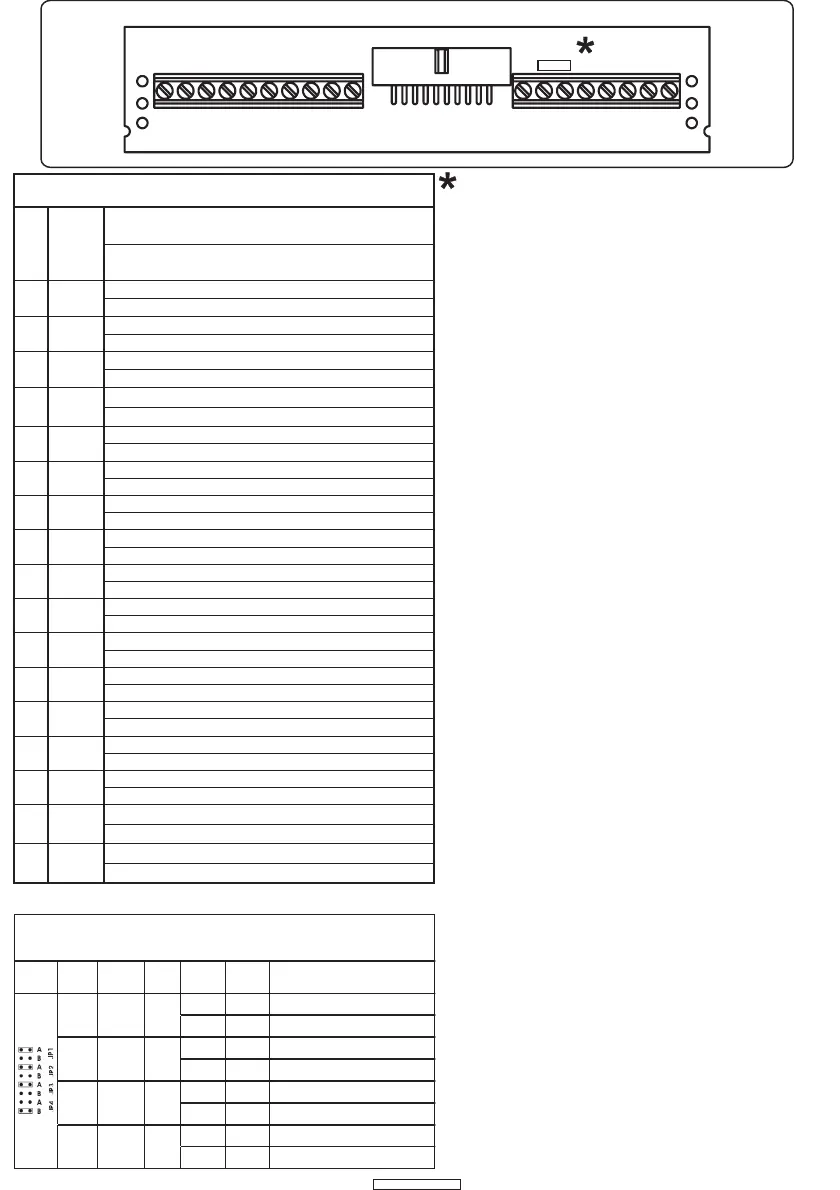Segnali
La riporta i segnali dei videocitofoni Art.3311,
3411 e 3511 in relazione ai morsetti della scheda di
connessione fornita a corredo dell’Art.3980.
Tabella 1
(Fig.3)
Signals
Specifiche Tecniche /Technical Specifications
The shows videophones Art.33/34/3511 signals
relevant to the terminals of the PCB connection
provided with art.3980.
Table 1
(Fig.3)
Tensioni di alimentazione / Working Voltages
Assorbimento a riposo / Stand-by absorption
Assorbimento massimo in funzione / Max absorption on call
Temperatura di lavoro / Working Temperature
Videocitofono / Videophone :20Vdc (+2V-5V)
Memory Board (solo per/only for Art.3511) :12Vdc (+1V -4V)
Videocitofono / Videophone :0mA
Memory Board (solo per/only for Art.3511) :110mA
Videocitofono / Videophone : 400mA Art.3311-3511
500mA Art.3411
Memory Board : 110mAsolo per/only forArt.3511
:-10 +50 Cº
Tabella2/Table 2
Tabella impostazioni Jumpers
Jumper settings table
Jumpers
Default
Pulsante
Push
Button
Morsetto
Pin
Connector
Jumper
Posizione
Jumper
Position
Conf. di
Default
Settings
Funzione Pulsante
Push Button Function
A
þ
Chiusura verso morsetto 16
Linked to pin connector 16
··
3 JP1
B
Autoaccensione
Recall
A
þ
Chiusura verso morsetto 16
Linked to pin connector 16
17 JP2
B
Autoaccensione
Recall
A
þ
Chiusura verso morsetto 16
Linked to pin connector 16
S1
S2
18 JP3
B
Autoaccensione
Recall
A
Chiamata senza accensione monitor
Monitor Switched off during “call tone”
JP4
B
þ
Chiamata con accensione monitor
Monitor Switched on during “call tone”
Impostazione dei jumpers
Le funzioni dei tasti “ ”,” ”,”·· SS12” si possono configurare
(come da “ ”) e dipendono dai jumpers presenti sul
retro del videocitofono. Il jumper JP4 permette di
abilitare/disabilitare l’accensione del monitor al
ricevimento della chiamata.
The push buttons “ ”,” ”,” ” functions may-be
configured as shown on “ ”.
Tabella 2
Table 2
Jumper settings
·· SS12
Fig.3
PCB Connections / Scheda di connessione
R1
1
2
3
4
5
6
7
8
9
10
11
12
13
14
15
16
17
18
Tabella1/Table 1
Signals / Segnali
Uscita +12V per alimentazioni distributore video.
Ingresso +12V per alimentazione memory board. (solo per
Art.3511)
1 +12V
Positive 12V power output to supply the videodistributor.
Positive +12V power input to supply memory board. (only
for Art. 3511)
Autoaccensione - pulsante .
·
2TV1
Camera recall button - push button
·.
Vedi tabella jumpers - pulsante
··.
3TV2
Look jumpers table - pulsante
··.
Ingresso alimentazione positiva 15 ¸ 20Vdc 0,75A.
41
Positive power input 15 20Vdc 0,75A.¸
Comando per azionamento apriporta - pulsante
Ñ
.
52
Door opening output - push button
Ñ
.
Uscita fonia.
63
Speech output.
Ingresso fonia.
74
Speech input.
Massa fonica.
85
Speech ground.
Alimentazione negativa.
96
Negative power input.
Chiamata di piano
10 7
Local call tone
Ingresso segnale video 0,8-1,5Vpp.
11 V
Video input.
Schermo video.
12 M
Shield.
Comune fonia intercomunicante.
13 R
Speech-common for intercommunicating systems.
Ingresso per chiamata con nota elettronica.
14 C
Call tone input.
Massa fonica per impianti intercomunicanti.
15 -
Speech ground for intercommunicating systems.
Comune pulsanti di chiamata.
16 T
Call buttons common.
Vedi tabella jumpers - pulsante
S
1
17 1T
Look jumpers table - push button
S
1
Vedi tabella jumpers - pulsante
S
2
18 2T
Look jumpers table - push button
S
2
65330000 30/03/2007
If the resistor R1 is not soldered, put the resi-
stor provided with the videophone between the
terminals 11 and 12.
Se la resistenza R1 non è presente, collegare
quella fornita a corredo del videocitofono tra i
morsetti 11 e 12.
