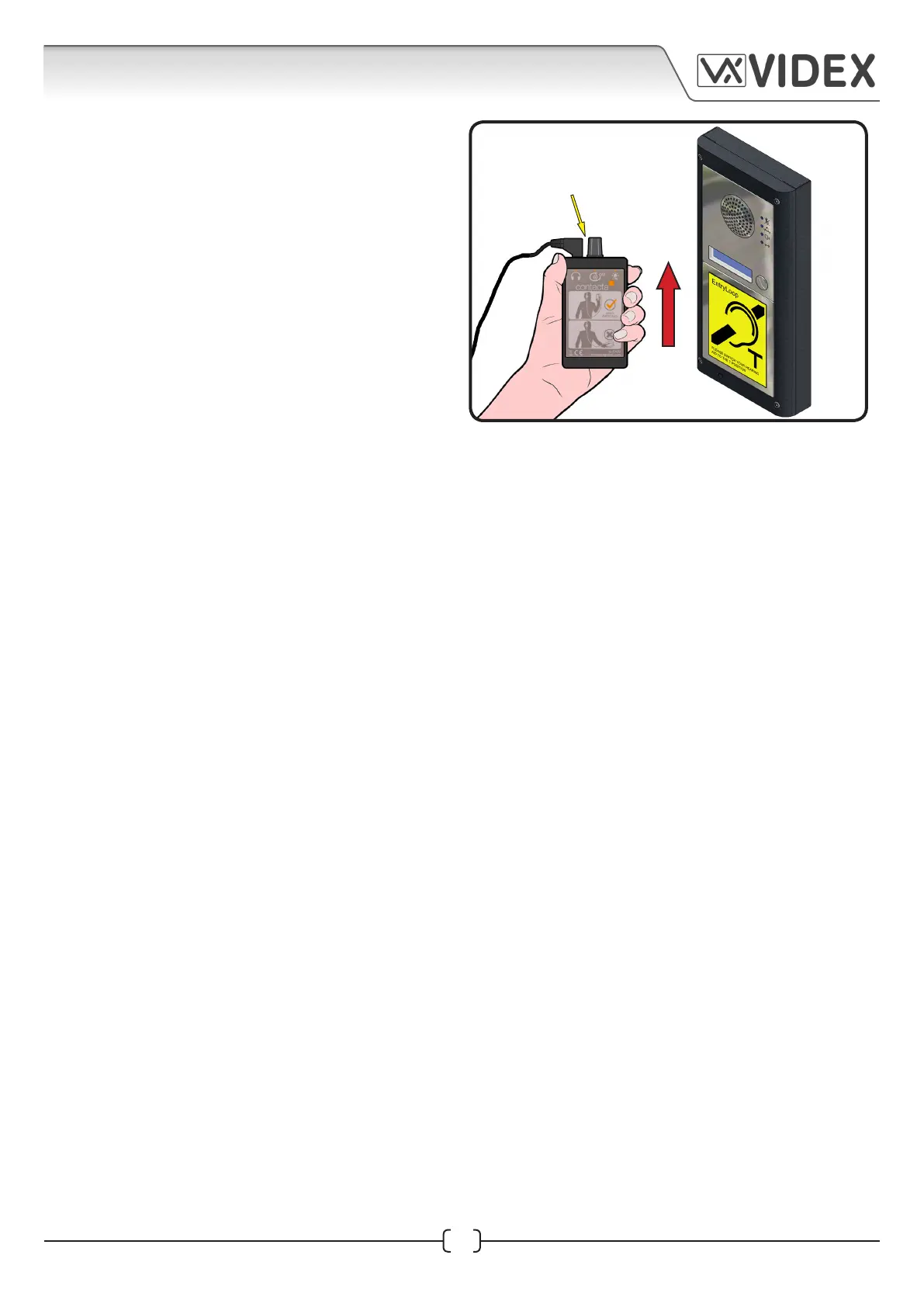15
INDUCTION LOOP GUIDE
Induction Loop Guide EN-UK - V.1.1 - 19/10/16
6. Place a test call from the intercom panel to
the internal intercom phone.
7. When the handset on the intercom phone
is answered check that there is clear
speech coming through the audio receiver
headphones (if required adjust the volume
control to set the speech volume to an
acceptable level).
8. When finished switch OFF the IL-RX20
receiver.
Fig.27
ensure the receiver
is held upright
