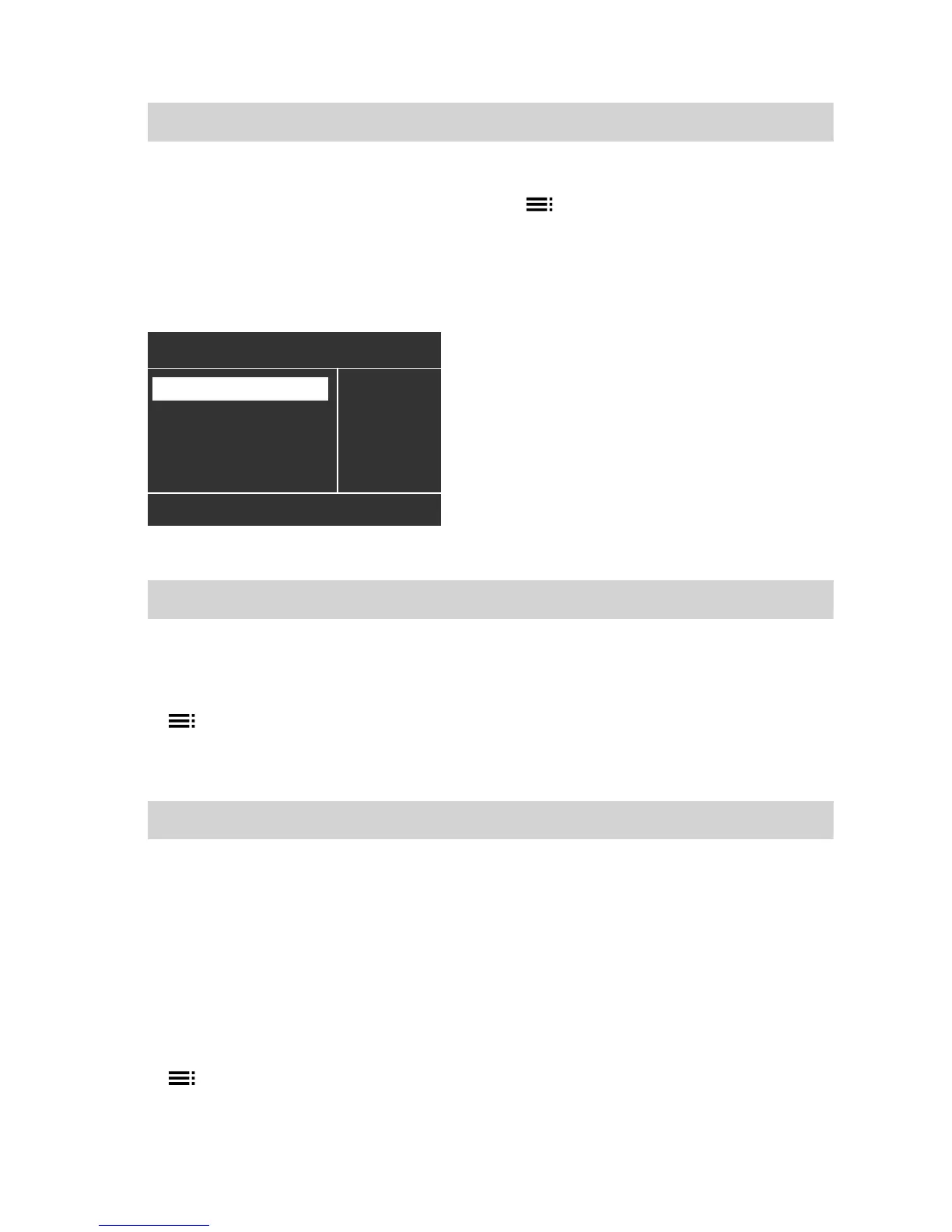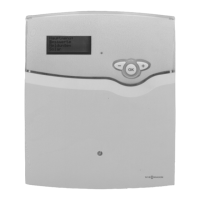33
Only for the Vitotronic 300-K.
Subject to the parameters set and inter-
nal control calculations, the control unit
offers various boiler sequences.
You can change the boiler sequence.
See also page 13.
Extended menu
1.
2. "Boiler sequence"
3. Set the required boiler sequence and
confirm with OK.
Setting the display contrast
Only for the Vitotronic 300-K.
Extended menu
1.
2. "Settings"
3. "Contrast"
4. Set the required contrast.
Setting the display brightness
Only for the Vitotronic 300-K.
If you would like the texts in the menu to
be more clearly legible, change the
brightness for "Control".
You can also alter the screen saver
brightness.
Extended menu
1.
2. "Settings"
3. "Brightness"
4. "Control" or "Screen saver"
5. Set the required brightness.
Further adjustments
Selecting the boiler sequence
5592 675 GB
