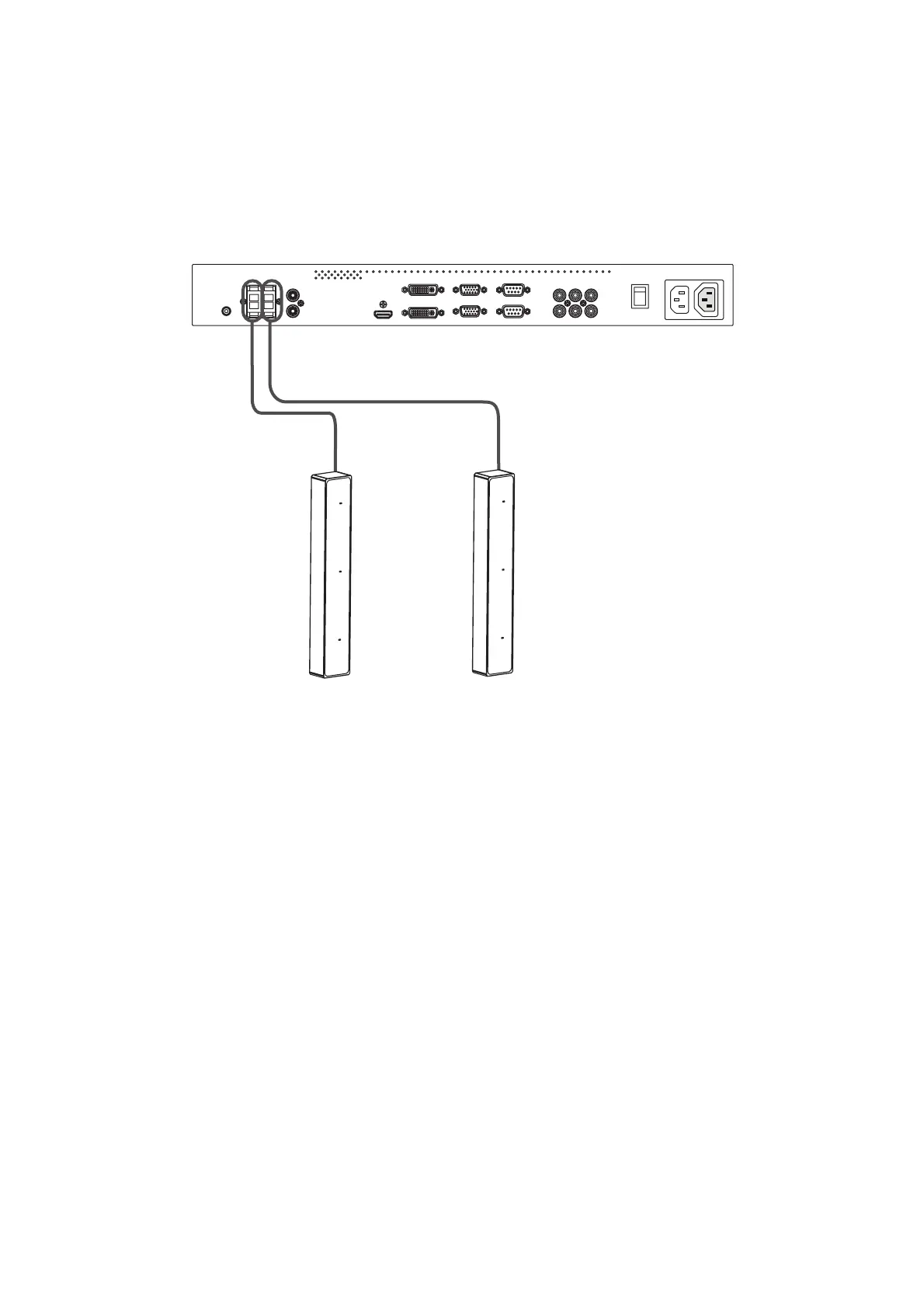ViewSonic CD4225 20
Connecting to External Speakers
This LCD monitor has a built-in 6W+6W amplifier, so you can connect the optional external speakers to
the LCD monitor directly. Refer to your external speakers’ owner's manual for more information.
Connect the LCD Monitor to External Speakers
• Connect the lead wires of the external speakers to the SPEAKER OUT jacks of the LCD monitor. Do
not reverse the audio left and right jacks.
External speakers
* Cables are not supplied